Hi.
I have a serious problem with some microsoft servers. From some of them messages are extremly delayed, I suppose this has something to do with greylist.
I've made few tests and after header analyze I noticed same message sent from one account to two different accounts on my server comes from two different xxx.protection.outlook.com servers.
I wonder if there's anyway just to add every outlook.com server to whitelist, because Who filer doesn't accept *.outlook.com
Please take a look on some other example below.
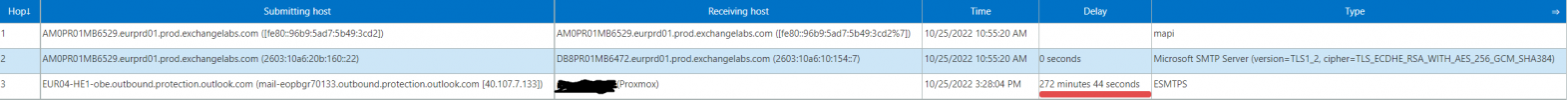
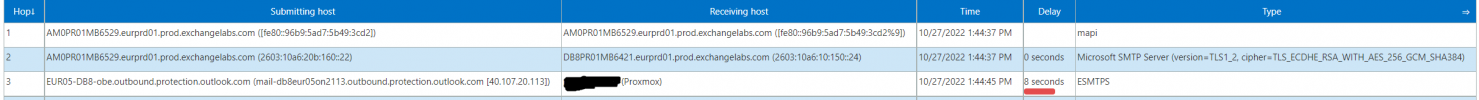
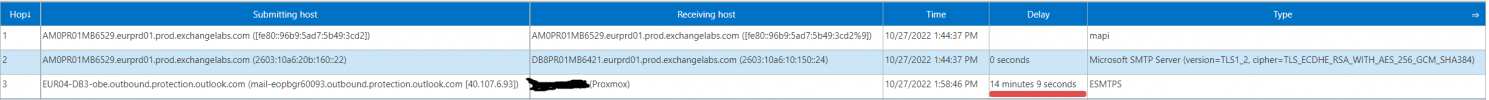
I have a serious problem with some microsoft servers. From some of them messages are extremly delayed, I suppose this has something to do with greylist.
I've made few tests and after header analyze I noticed same message sent from one account to two different accounts on my server comes from two different xxx.protection.outlook.com servers.
I wonder if there's anyway just to add every outlook.com server to whitelist, because Who filer doesn't accept *.outlook.com
Please take a look on some other example below.
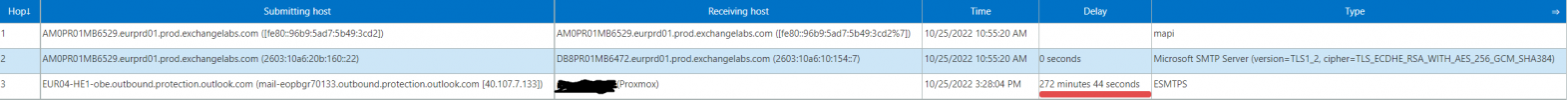
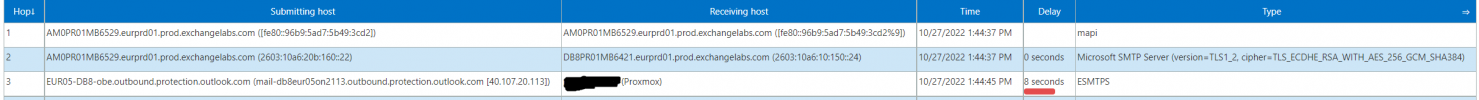
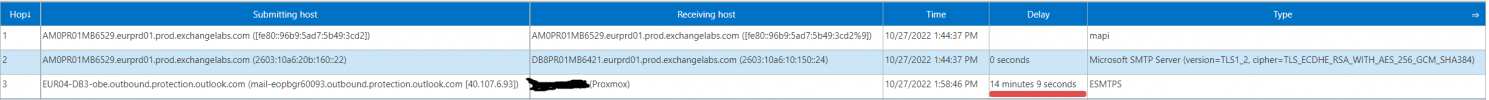
Last edited:

