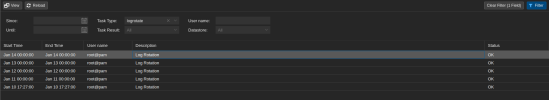Hello,
What are the conditions for the task-log-max-days parameter to work? I tried setting the period to 1 day. But the log still remains. These are the settings and version now
But with these settings, logs that are more than 1 day old still remain.
I have also tried putting 30 days out and the result is the same. Logs that were more than 30 days old were not cleared either.
What are the conditions for the task-log-max-days parameter to work? I tried setting the period to 1 day. But the log still remains. These are the settings and version now
Code:
root@pbs-test:~# proxmox-backup-manager versions
proxmox-backup-server 3.3.2-1 running version: 3.3.2
root@pbs-test:~# proxmox-backup-manager node show
┌───────────────────┬──────────────────────┐
│ Name │ Value │
╞═══════════════════╪══════════════════════╡
│ acme │ account=default │
├───────────────────┼──────────────────────┤
│ acmedomain0 │ hidden │
├───────────────────┼──────────────────────┤
│ task-log-max-days │ 1 │
└───────────────────┴──────────────────────┘
root@pbs-test:~# tail -n1 /etc/proxmox-backup/node.cfg
task-log-max-days: 1But with these settings, logs that are more than 1 day old still remain.
Code:
root@pbs-test:~# ls -la /var/log/proxmox-backup/tasks/FB/
total 112
drwxr-xr-x 2 backup backup 4096 Jan 10 18:00 .
drwxr-xr-x 12 backup backup 4096 Jan 14 17:55 ..
-rw-r--r-- 1 backup backup 101982 Jan 10 17:57 'UPID:pbs-test:000002A5:000002FB:00000000:67814334:backup:datastore1\x3avm-test\x2d55474:root@pam!test:'
-rw-r--r-- 1 backup backup 353 Jan 10 18:00 'UPID:pbs-test:000002A5:000002FB:00000001:67814400:prunejob:datastore1\x3areinstalled:root@pam:'I have also tried putting 30 days out and the result is the same. Logs that were more than 30 days old were not cleared either.