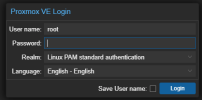Sorry, but I'm new to Proxmox and have no understanding of it really at all.
I have tried to guess at the installation, but I'm totally confused about my login details and it asking me to use my web browser.
If I have put in the correct details for this on the installation of my ip address and and DNS I know I have put the correct Gateway in but no clues on the rest of it as far as Im concerned I have no server to go to. I just have my routers and PCS
Any help or anywhere I can try to learn more about this setup would be very helpful. I have ordered a ikoolcore R2 and will take a few weeks for it to arrive so thought it best to start to learn now ready for me to install on that but at the moment I'm practicing on a old laptop
I have tried to guess at the installation, but I'm totally confused about my login details and it asking me to use my web browser.
If I have put in the correct details for this on the installation of my ip address and and DNS I know I have put the correct Gateway in but no clues on the rest of it as far as Im concerned I have no server to go to. I just have my routers and PCS
Any help or anywhere I can try to learn more about this setup would be very helpful. I have ordered a ikoolcore R2 and will take a few weeks for it to arrive so thought it best to start to learn now ready for me to install on that but at the moment I'm practicing on a old laptop