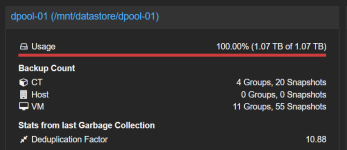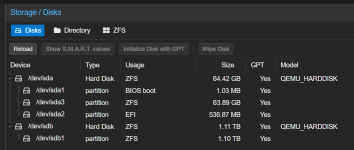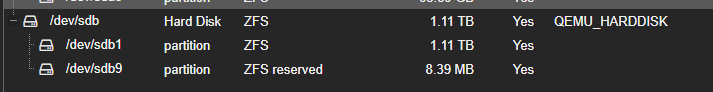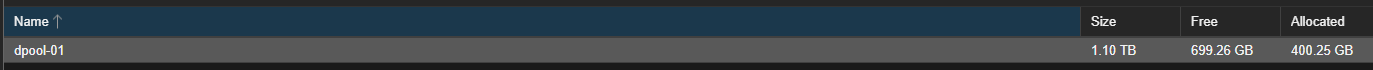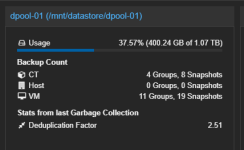I have PBS hosted as a PVE VM using a ZFS volume which has now ran out of space. I extended the disk in PVE to hopefully allow me to claim back space but the datastore won't recognise the extra space even though the pool shows as having free space. After looking around I thought it might be because of the "partition 9" of the volume not allowing a "zpool online -e dpool-01 sdb" to expand the partition, but even after deleting it and reboots it's not helping.
How can I get the datastore expanded?
This is the second time this has happened and the last time I gave up and simple blew away the datastore losing my backups - I really like to avoid that again.
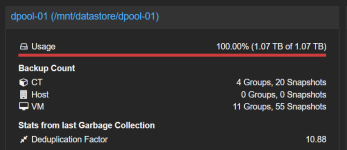
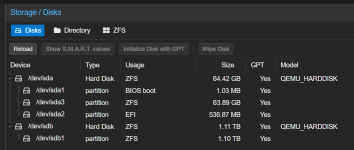
How can I get the datastore expanded?
This is the second time this has happened and the last time I gave up and simple blew away the datastore losing my backups - I really like to avoid that again.
root@lenny:~# zpool listNAME SIZE ALLOC FREE CKPOINT EXPANDSZ FRAG CAP DEDUP HEALTH ALTROOTdpool-01 1T 993G 31.0G - - 63% 96% 1.00x ONLINE -rpool 59G 3.27G 55.7G - - 19% 5% 1.00x ONLINE -root@lenny:~# zfs list dpool-01NAME USED AVAIL REFER MOUNTPOINTdpool-01 993G 0B 993G /mnt/datastore/dpool-01