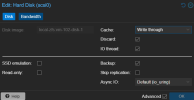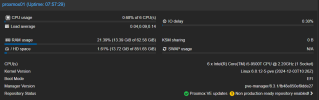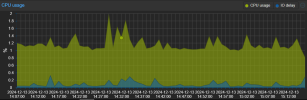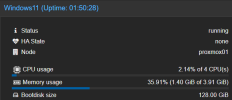Hello - I am relatively new to Proxmox, but I had it running stable for quite awhile with no VM's.
I recently installed a windows 11 VM, and now the host will randomly freeze and when it does, the server itself will get really hot and fan running at full, until I hard reset.
I have no idea what is causing this, seems to happen over night. I originally did not have the QEMU agent running, but it is now and that didn't seem to help.
I attached the couple entries before it crashed and I rebooted from what I can see in the log. Appreciate any help you can offer. I copied the last few below.
Dec 13 06:21:22 proxmox01 systemd[1]: Starting apt-daily-upgrade.service - Daily apt upgrade and clean activities...
Dec 13 06:21:23 proxmox01 systemd[1]: apt-daily-upgrade.service: Deactivated successfully.
Dec 13 06:21:23 proxmox01 systemd[1]: Finished apt-daily-upgrade.service - Daily apt upgrade and clean activities.
Dec 13 06:21:39 proxmox01 pvedaemon[250814]: <root@pam> successful auth for user 'root@pam'
Dec 13 06:24:44 proxmox01 pveproxy[255062]: worker exit
Dec 13 06:24:44 proxmox01 pveproxy[1162]: worker 255062 finished
Dec 13 06:24:44 proxmox01 pveproxy[1162]: starting 1 worker(s)
Dec 13 06:24:44 proxmox01 pveproxy[1162]: worker 263045 started
Dec 13 06:25:01 proxmox01 CRON[263108]: pam_unix(cron:session): session opened for user root(uid=0) by (uid=0)
Dec 13 06:25:01 proxmox01 CRON[263109]: (root) CMD (test -x /usr/sbin/anacron || { cd / && run-parts --report /etc/cron.daily; })
Dec 13 06:25:01 proxmox01 CRON[263108]: pam_unix(cron:session): session closed for user root
Dec 13 06:31:00 proxmox01 pveproxy[255389]: worker exit
Dec 13 06:31:00 proxmox01 pveproxy[1162]: worker 255389 finished
Dec 13 06:31:00 proxmox01 pveproxy[1162]: starting 1 worker(s)
Dec 13 06:31:00 proxmox01 pveproxy[1162]: worker 264401 started
Dec 13 06:37:39 proxmox01 pvedaemon[250814]: <root@pam> successful auth for user 'root@pam'
Dec 13 06:53:39 proxmox01 pvedaemon[124373]: <root@pam> successful auth for user 'root@pam'
Dec 13 07:05:12 proxmox01 pveproxy[260282]: worker exit
Dec 13 07:05:12 proxmox01 pveproxy[1162]: worker 260282 finished
Dec 13 07:05:12 proxmox01 pveproxy[1162]: starting 1 worker(s)
Dec 13 07:05:12 proxmox01 pveproxy[1162]: worker 270610 started
-- Reboot --
I recently installed a windows 11 VM, and now the host will randomly freeze and when it does, the server itself will get really hot and fan running at full, until I hard reset.
I have no idea what is causing this, seems to happen over night. I originally did not have the QEMU agent running, but it is now and that didn't seem to help.
I attached the couple entries before it crashed and I rebooted from what I can see in the log. Appreciate any help you can offer. I copied the last few below.
Dec 13 06:21:22 proxmox01 systemd[1]: Starting apt-daily-upgrade.service - Daily apt upgrade and clean activities...
Dec 13 06:21:23 proxmox01 systemd[1]: apt-daily-upgrade.service: Deactivated successfully.
Dec 13 06:21:23 proxmox01 systemd[1]: Finished apt-daily-upgrade.service - Daily apt upgrade and clean activities.
Dec 13 06:21:39 proxmox01 pvedaemon[250814]: <root@pam> successful auth for user 'root@pam'
Dec 13 06:24:44 proxmox01 pveproxy[255062]: worker exit
Dec 13 06:24:44 proxmox01 pveproxy[1162]: worker 255062 finished
Dec 13 06:24:44 proxmox01 pveproxy[1162]: starting 1 worker(s)
Dec 13 06:24:44 proxmox01 pveproxy[1162]: worker 263045 started
Dec 13 06:25:01 proxmox01 CRON[263108]: pam_unix(cron:session): session opened for user root(uid=0) by (uid=0)
Dec 13 06:25:01 proxmox01 CRON[263109]: (root) CMD (test -x /usr/sbin/anacron || { cd / && run-parts --report /etc/cron.daily; })
Dec 13 06:25:01 proxmox01 CRON[263108]: pam_unix(cron:session): session closed for user root
Dec 13 06:31:00 proxmox01 pveproxy[255389]: worker exit
Dec 13 06:31:00 proxmox01 pveproxy[1162]: worker 255389 finished
Dec 13 06:31:00 proxmox01 pveproxy[1162]: starting 1 worker(s)
Dec 13 06:31:00 proxmox01 pveproxy[1162]: worker 264401 started
Dec 13 06:37:39 proxmox01 pvedaemon[250814]: <root@pam> successful auth for user 'root@pam'
Dec 13 06:53:39 proxmox01 pvedaemon[124373]: <root@pam> successful auth for user 'root@pam'
Dec 13 07:05:12 proxmox01 pveproxy[260282]: worker exit
Dec 13 07:05:12 proxmox01 pveproxy[1162]: worker 260282 finished
Dec 13 07:05:12 proxmox01 pveproxy[1162]: starting 1 worker(s)
Dec 13 07:05:12 proxmox01 pveproxy[1162]: worker 270610 started
-- Reboot --