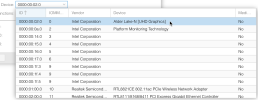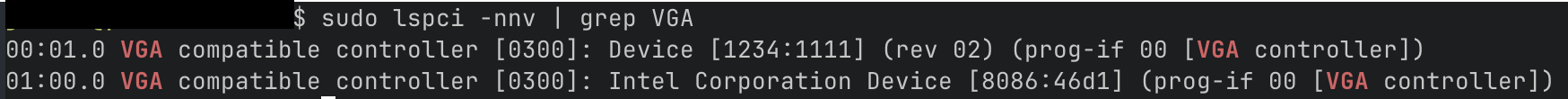Hi,
I was able to set up iGPU passthrough for my Intel N97. Hardware transcoding is working as expected:
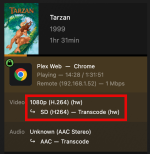
The issue is that, while the Plex server's CPU is very small (as expected), I notice high usage from the "system":

I'm running Plex in a Kubuntu 22.04 VM. Looking at the processes, it seems that the CPU usage is coming from Xorg:
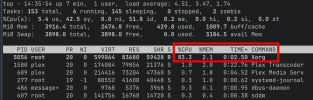
The high CPU usage occurs regardless of whether videos are streaming or not, even after a fresh reboot. So this seems to be unrelated to Plex itself.
Can you tell what might be causing this? Is it something to do with Xorg struggling with the GPU passthrough config?
Below are some screenshots of my config:


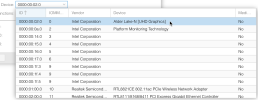
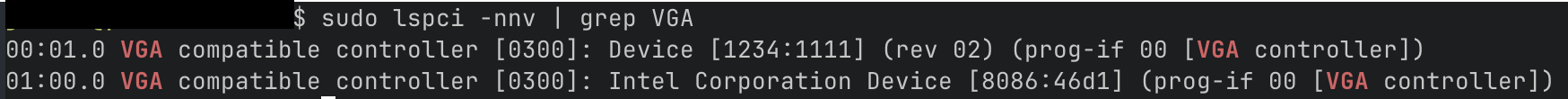
I was able to set up iGPU passthrough for my Intel N97. Hardware transcoding is working as expected:
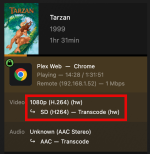
The issue is that, while the Plex server's CPU is very small (as expected), I notice high usage from the "system":

I'm running Plex in a Kubuntu 22.04 VM. Looking at the processes, it seems that the CPU usage is coming from Xorg:
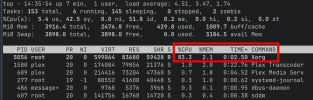
The high CPU usage occurs regardless of whether videos are streaming or not, even after a fresh reboot. So this seems to be unrelated to Plex itself.
Can you tell what might be causing this? Is it something to do with Xorg struggling with the GPU passthrough config?
Below are some screenshots of my config: