Hi All,
I have a basic Windows VM setup for testing.
I recently put a Ryzen 5 3600 in it (6 cores 12 threads).
I have assigned the following to the server:
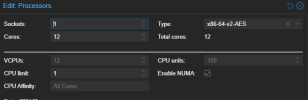
When running the server, and doing a mini "test". The CPU usage within the Windows VM jumps to >80% and slows down, but Proxmox still shows <10% usage.
I can notice the slow down and the low response time of the server in this scenario.

Am I assigning the cores/threads/CPU incorrectly?
Does it look like it's reporting correctly?
Still new to the whole cores/threads assignments
I have a basic Windows VM setup for testing.
I recently put a Ryzen 5 3600 in it (6 cores 12 threads).
I have assigned the following to the server:
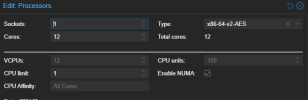
When running the server, and doing a mini "test". The CPU usage within the Windows VM jumps to >80% and slows down, but Proxmox still shows <10% usage.
I can notice the slow down and the low response time of the server in this scenario.

Am I assigning the cores/threads/CPU incorrectly?
Does it look like it's reporting correctly?
Still new to the whole cores/threads assignments



