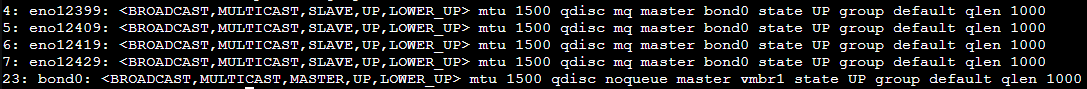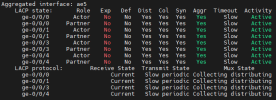Hello,
Relatively new to this stuff, and I'm hoping to get some help with network settings. I have a server with 7 total nics, one of which is a dedicated iDRAC. I'm hoping to use one nic (eno8303) for a dedicated IP to reach ProxMox, and bond the other 4 (eno12399, eno12409, eno12419, and eno12429) to a single connection to pass to all the VMs (leaving one nic unused for the time). I can reach ProxMox just fine on our network, and the box can reach the internet for updates and such, but the VMs can't seem to get internet. I feel like it's something related to the gateway, but I'm not certain. I tried creating a new bridge and attaching the bond0 as the slave, but I can't input another gateway on vmbr1 so I feel like the second bridge can't reach the outside. When I set the VM to use vmbr0, it can reach internet, when it is using vmbr1, it cannot. The switch has been configured to accept aggregate links on these ports already, so that should not be the issue. Any ideas?
Thanks!
Config below:
Relatively new to this stuff, and I'm hoping to get some help with network settings. I have a server with 7 total nics, one of which is a dedicated iDRAC. I'm hoping to use one nic (eno8303) for a dedicated IP to reach ProxMox, and bond the other 4 (eno12399, eno12409, eno12419, and eno12429) to a single connection to pass to all the VMs (leaving one nic unused for the time). I can reach ProxMox just fine on our network, and the box can reach the internet for updates and such, but the VMs can't seem to get internet. I feel like it's something related to the gateway, but I'm not certain. I tried creating a new bridge and attaching the bond0 as the slave, but I can't input another gateway on vmbr1 so I feel like the second bridge can't reach the outside. When I set the VM to use vmbr0, it can reach internet, when it is using vmbr1, it cannot. The switch has been configured to accept aggregate links on these ports already, so that should not be the issue. Any ideas?
Thanks!
Config below:
Code:
auto lo
iface lo inet loopback
iface eno8303 inet manual
iface eno 8403 inet manual
auto eno12399
iface eno12399 inet manual
auto eno12409
iface eno12409 inet manual
auto eno12419
iface eno12419 inet manual
auto eno12429
iface eno12429 inet manual
auto bond0
iface bond0 inet manual
bond-slaves eno12399 eno12409 eno12419 eno12429
bond-miimon 100
bond-mode 802.3ad
bond-xmit-hash-policy layer2+3
auto vmbr0
iface vmbr0 inet static
address 10.10.239.238/26
gateway 10.10.239.194
bridge-ports eno8303
bridge-stp off
bridge-fd 0
iface idrac inet manual
auto vmbr1
iface vmbr1 inet static
address 10.10.239.239/26
bridge-ports bond0
bridge-stp off
bridge-fd 0