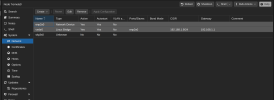Hi everyone,
I’m facing a network issue with my LXC containers on Proxmox. All newly created containers are unable to connect to the internet, even during the installation process. The error states there’s no internet connection, but my existing containers have full connectivity and work fine.
Here are the details:
Thanks in advance!
I’m facing a network issue with my LXC containers on Proxmox. All newly created containers are unable to connect to the internet, even during the installation process. The error states there’s no internet connection, but my existing containers have full connectivity and work fine.
Here are the details:
- Container Creation:
- All my containers, including the ones already installed and the new ones I’m trying to create, come from this repository.
- The specific script I used for one of the problematic containers is this one.
- Issue:
- The newly created container has a static IP (192.168.1.20/24) and the correct gateway (192.168.1.1).
- It cannot reach the gateway or any other device on the network.
- During creation, the script reports no internet connection, but the Proxmox host and existing containers have connectivity.
- Host Network Configuration:
- Proxmox host IP: 192.168.1.9/24.
- Network bridge (vmbr0) is configured with enp2s0 as the bridge port.
- Tests Performed:
- tcpdump on the host shows the container is sending ARP requests but doesn’t receive any replies.
- Enabling net.ipv4.ip_forward=1 on the host breaks connectivity for existing containers, so I’ve left it disabled.
- The issue occurs with all new LXC containers, not just the one created with the script.
Thanks in advance!