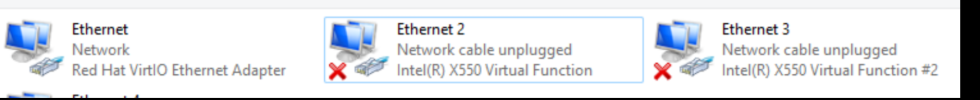Envrionment:
MB: SuperMicro x12SCA-F, CPU: intel w-1290p
PVE 8, enabled SR-IOV successfully with the Intel X550-T2.
Configuration:
/etc/default/grub:
/etc/modules:
/etc/modprobe.d/pve-blacklist.conf:
Create 10 x550 VF network
VM:
Windows 11 LSTC
Error:
VF always shows "Network cable unplugged"
Is there any solution for this? Thanks.
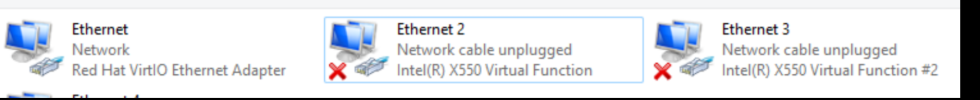
MB: SuperMicro x12SCA-F, CPU: intel w-1290p
PVE 8, enabled SR-IOV successfully with the Intel X550-T2.
Configuration:
/etc/default/grub:
Code:
GRUB_CMDLINE_LINUX_DEFAULT="quiet intel_iommu=on iommu=pt pcie_acs_override=downstream"
Code:
vfio
vfio_iommu_type1
vfio_pci
vfio_virqfd
Code:
blacklist ixgbevfCreate 10 x550 VF network
Code:
[Unit]
Description=Script to enable SR-IOV on boot
[Service]
Type=oneshot
# Starting SR-IOV-1
ExecStart=/usr/bin/bash -c '/usr/bin/echo 10 > /sys/class/net/enp1s0f0/device/sriov_numvfs'
#Setting static MAC for VFs-1
ExecStart=/usr/bin/bash -c '/usr/bin/ip link set enp1s0f0 vf 0 mac 00:08:00:00:00:01'
ExecStart=/usr/bin/bash -c '/usr/bin/ip link set enp1s0f0 vf 1 mac 00:08:00:00:00:02'
ExecStart=/usr/bin/bash -c '/usr/bin/ip link set enp1s0f0 vf 2 mac 00:08:00:00:00:03'
ExecStart=/usr/bin/bash -c '/usr/bin/ip link set enp1s0f0 vf 3 mac 00:08:00:00:00:04'
ExecStart=/usr/bin/bash -c '/usr/bin/ip link set enp1s0f0 vf 4 mac 00:08:00:00:00:05'
ExecStart=/usr/bin/bash -c '/usr/bin/ip link set enp1s0f0 vf 5 mac 00:08:00:00:00:06'
ExecStart=/usr/bin/bash -c '/usr/bin/ip link set enp1s0f0 vf 6 mac 00:08:00:00:00:07'
ExecStart=/usr/bin/bash -c '/usr/bin/ip link set enp1s0f0 vf 7 mac 00:08:00:00:00:08'
ExecStart=/usr/bin/bash -c '/usr/bin/ip link set enp1s0f0 vf 8 mac 00:08:00:00:00:09'
ExecStart=/usr/bin/bash -c '/usr/bin/ip link set enp1s0f0 vf 9 mac 00:08:00:00:00:10'
[Install]
WantedBy=multi-user.targetVM:
Windows 11 LSTC
Error:
VF always shows "Network cable unplugged"
Is there any solution for this? Thanks.