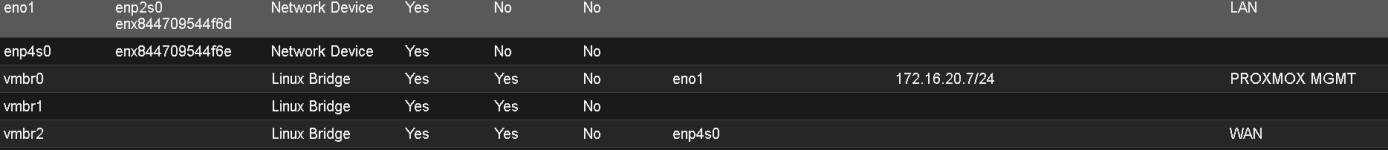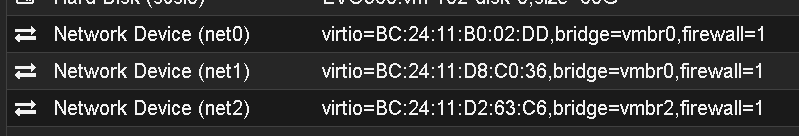Hello all!
Coming from ESXi7 where things ran fine for a few years, I replaced my homelab server for a new machine, a mini PC.
Since the NICs are not supported by ESXi, I decided to run Proxmox.
After speding a few days doing a lot of trial and error, checking forums, blogs and youtube videos, I gave up.
Please help me understand what's I am doing wrong.

My ISP modem IP is 192.168.15.1, connected to the miniPC port1.
The miniPC has port2 connected to my HP L2 switch.
My main desktop is connected to the HP switch.
The miniPC runs a Palo Alto VM, a Pihole VM for DNS and a Windows11 VM. The lan is 172.16.20.0/24.
Proxmox IP is 172.16.20.7;
Palo Alto is 172.16.20.12 on the LAN and 192.168.15.21 on the WAN. It should route all traffic, so it's the network gateway at 172.16.20.1
Pihole is 172.16.20.59;
The Windows11 VM is 172.16.20.20.
The Desktop is 172.16.20.8.
Below is my current network config for Proxmox, although I've tried other settings for the VMBRs.

Pihole VM network config:

Windows11 VM

Below is my Palo Alto VM interface configuration:

Net0 is the Management interface, Net1 is LAN, Net2 is WAN.
Below is the Palo Alto interface config that are properly assigned to the virtual NICs listed above:

From the main desktop I can reach the Palo Alto management interface and the Proxmox interface.
The Palo Alto is also the DHCP server and it leases IP to the W11vm but the main desktop is unable to get an IP automatically.
The Palo Alto can ping the ISP modem.
The main desktop is unable to ping the W11vm and vice versa, Windows firewall is off on all fronts.
The W11vm can reach the internet no problem. but the main desktop can't.
The Pihole can't reach the internet.
The main desktop can SSH to the PiholeVM, to the Palo Alto VM and to the Proxmox.
I kindly request help to solve this issue.
Thank you!
Coming from ESXi7 where things ran fine for a few years, I replaced my homelab server for a new machine, a mini PC.
Since the NICs are not supported by ESXi, I decided to run Proxmox.
After speding a few days doing a lot of trial and error, checking forums, blogs and youtube videos, I gave up.
Please help me understand what's I am doing wrong.

My ISP modem IP is 192.168.15.1, connected to the miniPC port1.
The miniPC has port2 connected to my HP L2 switch.
My main desktop is connected to the HP switch.
The miniPC runs a Palo Alto VM, a Pihole VM for DNS and a Windows11 VM. The lan is 172.16.20.0/24.
Proxmox IP is 172.16.20.7;
Palo Alto is 172.16.20.12 on the LAN and 192.168.15.21 on the WAN. It should route all traffic, so it's the network gateway at 172.16.20.1
Pihole is 172.16.20.59;
The Windows11 VM is 172.16.20.20.
The Desktop is 172.16.20.8.
Below is my current network config for Proxmox, although I've tried other settings for the VMBRs.

Pihole VM network config:

Windows11 VM

Below is my Palo Alto VM interface configuration:

Net0 is the Management interface, Net1 is LAN, Net2 is WAN.
Below is the Palo Alto interface config that are properly assigned to the virtual NICs listed above:

From the main desktop I can reach the Palo Alto management interface and the Proxmox interface.
The Palo Alto is also the DHCP server and it leases IP to the W11vm but the main desktop is unable to get an IP automatically.
The Palo Alto can ping the ISP modem.
The main desktop is unable to ping the W11vm and vice versa, Windows firewall is off on all fronts.
The W11vm can reach the internet no problem. but the main desktop can't.
The Pihole can't reach the internet.
The main desktop can SSH to the PiholeVM, to the Palo Alto VM and to the Proxmox.
I kindly request help to solve this issue.
Thank you!
Attachments
Last edited: