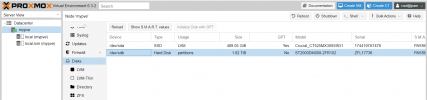root@mypve:~# fdisk -l /dev/sdb
Disk /dev/sdb: 1.8 TiB, 2000398934016 bytes, 3907029168 sectors
Disk model: ST2000DM008-2FR1
Units: sectors of 1 * 512 = 512 bytes
Sector size (logical/physical): 512 bytes / 4096 bytes
I/O size (minimum/optimal): 4096 bytes / 4096 bytes
Disklabel type: dos
Disk identifier: 0xb9048e87
Device Boot Start End Sectors Size Id Type
/dev/sdb1 2048 3907029167 3907027120 1.8T 83 Linux
root@mypve:~# lsblk /dev/sdb
NAME MAJ:MIN RM SIZE RO TYPE MOUNTPOINT
sdb 8:16 0 1.8T 0 disk
└─sdb1 8:17 0 1.8T 0 part
root@mypve:~# mkdir /t
root@mypve:~# mount /dev/sdb1 /t
root@mypve:~# ls -al /t
total 40
drwxrwxr-t 7 root plugdev 4096 May 26 2020 .
drwxr-xr-x 19 root root 4096 Feb 12 14:36 ..
drwxr-xr-x 2 root root 4096 May 26 2020 dump
drwxr-xr-x 14 root root 4096 Dec 4 23:21 images
drwx------ 2 root root 16384 May 22 2020 lost+found
drwxr-xr-x 2 root root 4096 May 26 2020 private
drwxr-xr-x 4 root root 4096 May 26 2020 template
root@mypve:~# ls -al /t/images/
total 56
drwxr-xr-x 14 root root 4096 Dec 4 23:21 .
drwxrwxr-t 7 root plugdev 4096 May 26 2020 ..
drwxr----- 2 root root 4096 May 26 2020 100
drwxr----- 2 root root 4096 May 26 2020 101
drwxr----- 2 root root 4096 May 27 2020 102
drwxr----- 2 root root 4096 May 31 2020 103
drwxr----- 2 root root 4096 May 30 2020 105
drwxr----- 2 root root 4096 May 31 2020 106
drwxr-xr-x 2 root root 4096 Jun 15 2020 107
drwxr----- 2 root root 4096 Jun 24 2020 108
drwxr-xr-x 2 root root 4096 Jun 24 2020 109
drwxr-xr-x 2 root root 4096 Aug 17 13:39 110
drwxr-xr-x 2 root root 4096 Aug 17 13:39 111
drwxr-xr-x 2 root root 4096 Dec 4 23:21 112