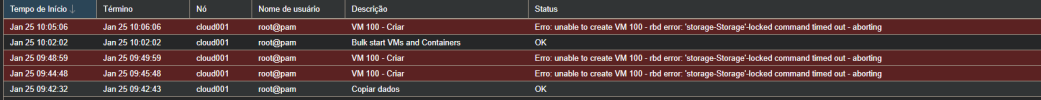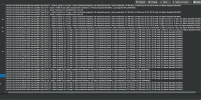Hello,
I am setting up Proxmox VE in my IT environment and encountering issues with Ceph configuration. My current setup is as follows:
I am setting up Proxmox VE in my IT environment and encountering issues with Ceph configuration. My current setup is as follows:
Environment Details:
- Server Model: Dell R640
- Disks:
- 2 SSDs configured in RAID 1 (dedicated to Proxmox VE installation).
- 4 SAS disks (7.2TB each, exclusively used for Ceph).
- Network:
- 10Gbps 2x SFP connections on a private network.
- Ceph cluster and VMs are isolated on different subnets.
- Proxmox VE Version: 8.3.0
- Ceph Version: Reef 18.2.4
Issue:
When configuring Ceph, I see warnings in the Proxmox dashboard, such as:- "OSD count 4 < osd_pool_default_size 2"
- "Reduced data availability."
What I need help with:
I would like guidance on how to properly configure Ceph in this environment to ensure- Functional failover between nodes.
- Optimal performance and storage utilization.
- Reduced replication factor for better capacity without compromising failover.