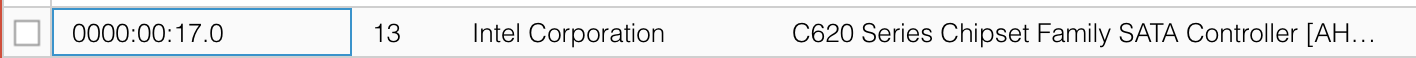Hey everyone
I'm trying to get the smart testing working for my hard drives on my truenas vm after some research I found out I had to pass through the controllers for the hard drives to make it work the only walk through i have been able to find are pass-through with a pcie card. I was wondering if there was a way to passthrough off the sata ports on my mother board? Sorry if in not making since I'm new to this and trying to figure it out as I go. Thanks for any help
I'm trying to get the smart testing working for my hard drives on my truenas vm after some research I found out I had to pass through the controllers for the hard drives to make it work the only walk through i have been able to find are pass-through with a pcie card. I was wondering if there was a way to passthrough off the sata ports on my mother board? Sorry if in not making since I'm new to this and trying to figure it out as I go. Thanks for any help