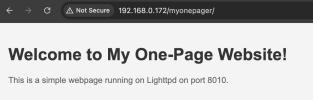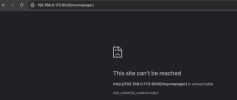<!DOCTYPE html>
<html>
<head>
<meta http-equiv="Content-Type" content="text/html; charset=utf-8" />
<meta http-equiv="X-UA-Compatible" content="IE=edge">
<meta name="viewport" content="width=device-width, initial-scale=1, maximum-scale=1, user-scalable=no">
<title>prox01 - Proxmox Virtual Environment</title>
<link rel="icon" sizes="128x128" href="/pve2/images/logo-128.png" />
<link rel="apple-touch-icon" sizes="128x128" href="/pve2/images/logo-128.png" />
<link rel="stylesheet" type="text/css" href="/pve2/ext6/theme-crisp/resources/theme-crisp-all.css?ver=7.0.0" />
<link rel="stylesheet" type="text/css" href="/pve2/ext6/crisp/resources/charts-all.css?ver=7.0.0" />
<link rel="stylesheet" type="text/css" href="/pve2/fa/css/font-awesome.css" />
<link rel="stylesheet" type="text/css" href="/pve2/font-logos/css/font-logos.css" />
<link rel="stylesheet" type="text/css" href="/pve2/css/ext6-pve.css?ver=8.2.7" />
<link rel="stylesheet" type="text/css" href="/pwt/css/ext6-pmx.css?ver=v4.2.4-t1729097677" />
<link rel="stylesheet" type="text/css" media="(prefers-color-scheme: dark)" href="/pwt/themes/theme-proxmox-dark.css?ver=v4.2.4-t1729097677" />
<script type='text/javascript'>function gettext(buf) { return buf; }</script>
<script type="text/javascript" src="/pve2/ext6/ext-all.js?ver=7.0.0"></script>
<script type="text/javascript" src="/pve2/ext6/charts.js?ver=7.0.0"></script>
<script type="text/javascript" src="/pve2/js/u2f-api.js"></script>
<script type="text/javascript" src="/qrcode.min.js"></script>
<script type="text/javascript">
Proxmox = {
Setup: { auth_cookie_name: 'PVEAuthCookie' },
defaultLang: 'en',
NodeName: 'prox01',
UserName: '',
CSRFPreventionToken: 'null'
};
</script>
<script type="text/javascript" src="/proxmoxlib.js?ver=v4.2.4-t1729097677"></script>
<script type="text/javascript" src="/pve2/js/pvemanagerlib.js?ver=8.2.7"></script>
<script type="text/javascript" src="/pve2/ext6/locale/locale-en.js?ver=7.0.0"></script>
<script type="text/javascript">
if (typeof(PVE) === 'undefined') PVE = {};
Ext.History.fieldid = 'x-history-field';
Ext.onReady(function() { Ext.create('PVE.StdWorkspace');});
</script>
</head>
<body>
<!-- Fields required for history management -->
<form id="history-form" class="x-hidden">
<input type="hidden" id="x-history-field"/>
</form>
</body>
</html>