My Proxmox installation is connected to a TP-Link TL-SG108E managed switch, with the connected port configured as a "Tagged Port". I understand this to retain the 802.1Q header in the Ethernet frame when sending them to the NIC connected to Proxmox.
The Tagged Port on the managed switch is connected to the only Ethernet port on the Proxmox machine, named
Here is a screenshot of the configuration in the GUI, for good measure:
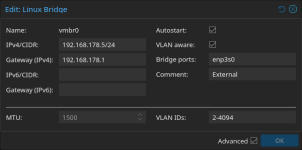
The VLAN aware interface
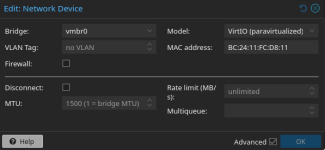
OPNsense lists the same interface as

On the Proxmox host itself
The issue is that no matter how long I let
Can someone help with this? Thanks!
The Tagged Port on the managed switch is connected to the only Ethernet port on the Proxmox machine, named
enp3s0. A Linux Bridge exists for this port named vmbr0. This is the full /etc/network/interfaces (including other interfaces):
Code:
auto lo
iface lo inet loopback
iface enp3s0 inet manual
auto vmbr0
iface vmbr0 inet static
address 192.168.178.5/24
gateway 192.168.178.1
bridge-ports enp3s0
bridge-stp off
bridge-fd 0
bridge-vlan-aware yes
bridge-vids 2-4094
#External
auto vmbr1
iface vmbr1 inet manual
bridge-ports none
bridge-stp off
bridge-fd 0
#DMZ
auto vmbr2
iface vmbr2 inet manual
bridge-ports none
bridge-stp off
bridge-fd 0
#Proxmox
auto vmbr100
iface vmbr100 inet manual
bridge-ports none
bridge-stp off
bridge-fd 0
#Testing
auto vmbr101
iface vmbr101 inet manual
bridge-ports none
bridge-stp off
bridge-fd 0
#Testing 2
post-up echo 1 > /proc/sys/net/ipv4/ip_forward
source /etc/network/interfaces.d/*Here is a screenshot of the configuration in the GUI, for good measure:
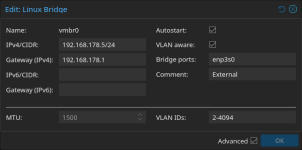
The VLAN aware interface
vmbr0 is attached to an OPNsense VM with VirtIO. No VLAN Tag is given on the interface assignment for the VM.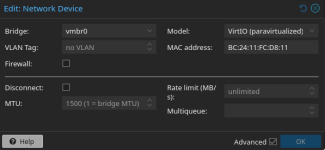
OPNsense lists the same interface as
vtnet0:On the Proxmox host itself
tcpdump -i vmbr0 -nn -e vlan shows VLAN traffic:
Code:
# tcpdump -i vmbr0 -nn -e vlan
tcpdump: verbose output suppressed, use -v[v]... for full protocol decode
listening on vmbr0, link-type EN10MB (Ethernet), snapshot length 262144 bytes
14:13:59.303843 28:94:01:9b:84:7b > ff:ff:ff:ff:ff:ff, ethertype 802.1Q (0x8100), length 346: vlan 10, p 0, ethertype IPv4 (0x0800), 0.0.0.0.68 > 255.255.255.255.67: BOOTP/DHCP, Request from 28:94:01:9b:84:7b, length 300
14:14:02.336628 28:94:01:9b:84:7b > ff:ff:ff:ff:ff:ff, ethertype 802.1Q (0x8100), length 346: vlan 10, p 0, ethertype IPv4 (0x0800), 0.0.0.0.68 > 255.255.255.255.67: BOOTP/DHCP, Request from 28:94:01:9b:84:7b, length 300
14:14:05.369384 28:94:01:9b:84:7b > ff:ff:ff:ff:ff:ff, ethertype 802.1Q (0x8100), length 346: vlan 10, p 0, ethertype IPv4 (0x0800), 0.0.0.0.68 > 255.255.255.255.67: BOOTP/DHCP, Request from 28:94:01:9b:84:7b, length 300
^C
3 packets captured
3 packets received by filter
0 packets dropped by kernelThe issue is that no matter how long I let
tcpdump -i vtnet0 -nn -e vlan run on the OPNsense host, no VLAN traffic is recognized at all while, at the same time, traffic is showing on the Proxmox host.Can someone help with this? Thanks!

