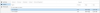Hello,
Proxmox 5.0-30
I started restore process from my NFS storage to local-lvm disk vm-212-disk-1 . Then I stopped it. Opened local-lvm content section and found that vm-212-disk-1 still exist. Also I found that all button on the top are grey.
So I couldn't do anything with my disk.
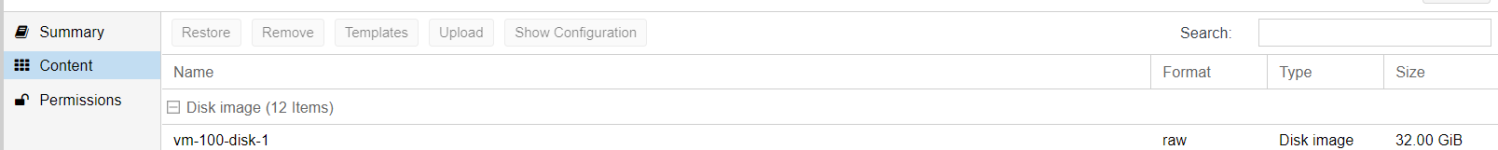
I use root account, so I don't think that this is problem with permission.
1. Why my buttons are grey?
2. How can I delete unusable disk on my local-lvm ?
Proxmox 5.0-30
I started restore process from my NFS storage to local-lvm disk vm-212-disk-1 . Then I stopped it. Opened local-lvm content section and found that vm-212-disk-1 still exist. Also I found that all button on the top are grey.
So I couldn't do anything with my disk.
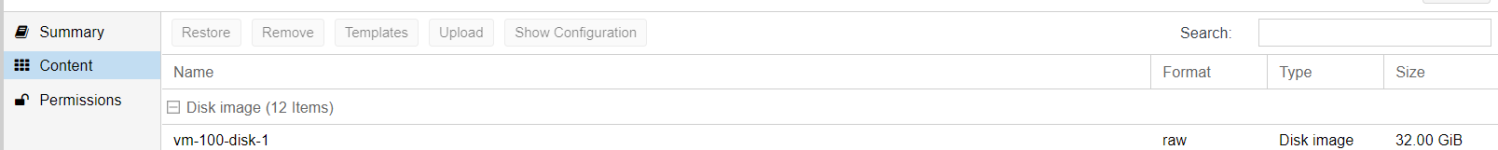
I use root account, so I don't think that this is problem with permission.
1. Why my buttons are grey?
2. How can I delete unusable disk on my local-lvm ?