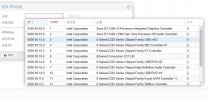Hi all:
I got a problem when I want to set GPU pass through to Synology DSM.
I intalled the PVE 7.2-3, I thought the IOMMU was on by default,,when I set new VM on web, I can add network, SATA controller, and it does work in my router and DSM VM system, but when I add GPU to Synology DSM, to transcode in ffmpeg, got only green screen。
CPU info E3-1265L V3 with GPU
and I didn't add any thing to GRUB, VIFO,and pve-blacklist
confused why network adpter and SATA controller working ,but not GPU,thanks for help
check the IOMMU with dmesg | grep -e -DMAR -e IOMMU , seems return error
[ 0.006995] ACPI: DMAR 0x00000000D9915598 0000B8 (v01 INTEL HSW 0000000 1 INTL 00000001)
[ 0.007021] ACPI: Reserving DMAR table memory at [mem 0xd9915598-0xd991564f]
[ 0.117774] DMAR: Host address width 39
[ 0.117775] DMAR: DRHD base: 0x000000fed90000 flags: 0x0
[ 0.117780] DMAR: dmar0: reg_base_addr fed90000 ver 1:0 cap c0000020660462 ec ap f0101a
[ 0.117782] DMAR: DRHD base: 0x000000fed91000 flags: 0x1
[ 0.117785] DMAR: dmar1: reg_base_addr fed91000 ver 1:0 cap d2008020660462 ec ap f010da
[ 0.117787] DMAR: RMRR base: 0x000000d988c000 end: 0x000000d9898fff
[ 0.117789] DMAR: RMRR base: 0x000000dc000000 end: 0x000000de1fffff
[ 0.117791] DMAR-IR: IOAPIC id 8 under DRHD base 0xfed91000 IOMMU 1
[ 0.117793] DMAR-IR: HPET id 0 under DRHD base 0xfed91000
[ 0.117794] DMAR-IR: Queued invalidation will be enabled to support x2apic an d Intr-remapping.
[ 0.118360] DMAR-IR: Enabled IRQ remapping in x2apic mode
[ 0.401939] DMAR: No ATSR found
[ 0.401940] DMAR: No SATC found
[ 0.401941] DMAR: IOMMU feature pgsel_inv inconsistent
[ 0.401942] DMAR: IOMMU feature sc_support inconsistent
[ 0.401943] DMAR: IOMMU feature pass_through inconsistent
[ 0.401944] DMAR: dmar0: Using Queued invalidation
[ 0.401951] DMAR: dmar1: Using Queued invalidation
[ 0.499147] DMAR: Intel(R) Virtualization Technology for Directed I/O
[ 7.841283] i915 0000:00:02.0: [drm] DMAR active, disabling use of stolen mem ory
[ 82.319200] DMAR: DRHD: handling fault status reg 3
[ 82.319207] DMAR: [DMA Write NO_PASID] Request device [00:02.0] fault addr 0x dc200000 [fault reason 0x05] PTE Write access is not set
[ 82.319212] DMAR: DRHD: handling fault status reg 3
[ 82.319214] DMAR: [DMA Write NO_PASID] Request device [00:02.0] fault addr 0x dc200000 [fault reason 0x05] PTE Write access is not set
[ 82.319229] DMAR: DRHD: handling fault status reg 3
[ 82.319231] DMAR: [DMA Write NO_PASID] Request device [00:02.0] fault addr 0x dc221000 [fault reason 0x05] PTE Write access is not set
[ 82.319234] DMAR: DRHD: handling fault status reg 3
[ 90.309126] DMAR: DRHD: handling fault status reg 3
[ 90.309132] DMAR: [DMA Write NO_PASID] Request device [00:02.0] fault addr 0x dc281000 [fault reason 0x05] PTE Write access is not set
[ 90.309137] DMAR: DRHD: handling fault status reg 3
[ 90.309140] DMAR: [DMA Write NO_PASID] Request device [00:02.0] fault addr 0x dc281000 [fault reason 0x05] PTE Write access is not set
[ 90.309146] DMAR: DRHD: handling fault status reg 3
[ 90.309149] DMAR: [DMA Write NO_PASID] Request device [00:02.0] fault addr 0x dc281000 [fault reason 0x05] PTE Write access is not set
[ 90.309154] DMAR: DRHD: handling fault status reg 3
check find /sys/kernel/iommu_groups/ -type l seems correct
/sys/kernel/iommu_groups/17/devices/0000:08:00.0
/sys/kernel/iommu_groups/17/devices/0000:03:0a.0
/sys/kernel/iommu_groups/7/devices/0000:00:1b.0
/sys/kernel/iommu_groups/15/devices/0000:03:03.0
/sys/kernel/iommu_groups/15/devices/0000:06:00.0
/sys/kernel/iommu_groups/5/devices/0000:00:19.0
/sys/kernel/iommu_groups/13/devices/0000:03:00.0
/sys/kernel/iommu_groups/3/devices/0000:00:14.0
/sys/kernel/iommu_groups/11/devices/0000:00:1f.2
/sys/kernel/iommu_groups/11/devices/0000:00:1f.0
/sys/kernel/iommu_groups/11/devices/0000:00:1f.3
/sys/kernel/iommu_groups/1/devices/0000:00:02.0
/sys/kernel/iommu_groups/18/devices/0000:09:00.0
/sys/kernel/iommu_groups/18/devices/0000:03:0b.0
/sys/kernel/iommu_groups/8/devices/0000:00:1c.0
/sys/kernel/iommu_groups/16/devices/0000:03:08.0
/sys/kernel/iommu_groups/6/devices/0000:00:1a.0
/sys/kernel/iommu_groups/14/devices/0000:03:02.0
/sys/kernel/iommu_groups/14/devices/0000:05:00.0
/sys/kernel/iommu_groups/4/devices/0000:00:16.0
/sys/kernel/iommu_groups/4/devices/0000:00:16.3
/sys/kernel/iommu_groups/12/devices/0000:02:00.0
/sys/kernel/iommu_groups/2/devices/0000:00:03.0
/sys/kernel/iommu_groups/10/devices/0000:00:1d.0
/sys/kernel/iommu_groups/0/devices/0000:00:00.0
/sys/kernel/iommu_groups/9/devices/0000:00:1c.4
check lspci -nnk seems correct
00:00.0 Host bridge [0600]: Intel Corporation Xeon E3-1200 v3 Processor DRAM Controller [8086:0c08] (rev 06)
Subsystem: Hewlett-Packard Company Xeon E3-1200 v3 Processor DRAM Controller [103c:1998]
Kernel modules: ie31200_edac
00:02.0 VGA compatible controller [0300]: Intel Corporation Xeon E3-1200 v3 Processor Integrated Graphics Controller [8086:040a] (rev 06)
DeviceName: Onboard IGD
Subsystem: Hewlett-Packard Company Xeon E3-1200 v3 Processor Integrated Graphics Controller [103c:1998]
Kernel driver in use: vfio-pci
Kernel modules: i915
00:03.0 Audio device [0403]: Intel Corporation Xeon E3-1200 v3/4th Gen Core Processor HD Audio Controller [8086:0c0c] (rev 06)
Subsystem: Hewlett-Packard Company EliteDesk 800 G1 [103c:1998]
Kernel driver in use: snd_hda_intel
Kernel modules: snd_hda_intel
00:14.0 USB controller [0c03]: Intel Corporation 8 Series/C220 Series Chipset Family USB xHCI [8086:8c31] (rev 04)
Subsystem: Hewlett-Packard Company EliteDesk 800 G1 [103c:1998]
Kernel driver in use: xhci_hcd
Kernel modules: xhci_pci
00:16.0 Communication controller [0780]: Intel Corporation 8 Series/C220 Series Chipset Family MEI Controller #1 [8086:8c3a] (rev 04)
Subsystem: Hewlett-Packard Company EliteDesk 800 G1 [103c:1998]
Kernel driver in use: mei_me
Kernel modules: mei_me
00:16.3 Serial controller [0700]: Intel Corporation 8 Series/C220 Series Chipset Family KT Controller [8086:8c3d] (rev 04)
Subsystem: Hewlett-Packard Company EliteDesk 800 G1 [103c:1998]
Kernel driver in use: serial
00:19.0 Ethernet controller [0200]: Intel Corporation Ethernet Connection I217-LM [8086:153a] (rev 04)
DeviceName: Onboard LAN
Subsystem: Hewlett-Packard Company EliteDesk 800 G1 [103c:1998]
Kernel driver in use: e1000e
Kernel modules: e1000e
00:1a.0 USB controller [0c03]: Intel Corporation 8 Series/C220 Series Chipset Family USB EHCI #2 [8086:8c2d] (rev 04)
Subsystem: Hewlett-Packard Company EliteDesk 800 G1 [103c:1998]
Kernel driver in use: ehci-pci
Kernel modules: ehci_pci
00:1b.0 Audio device [0403]: Intel Corporation 8 Series/C220 Series Chipset High Definition Audio Controller [8086:8c20] (rev 04)
Subsystem: Hewlett-Packard Company EliteDesk 800 G1 [103c:1998]
Kernel driver in use: snd_hda_intel
Kernel modules: snd_hda_intel
00:1c.0 PCI bridge [0604]: Intel Corporation 8 Series/C220 Series Chipset Family PCI Express Root Port #1 [8086:8c10] (rev d4)
Kernel driver in use: pcieport
00:1c.4 PCI bridge [0604]: Intel Corporation 8 Series/C220 Series Chipset Family PCI Express Root Port #5 [8086:8c18] (rev d4)
Kernel driver in use: pcieport
00:1d.0 USB controller [0c03]: Intel Corporation 8 Series/C220 Series Chipset Family USB EHCI #1 [8086:8c26] (rev 04)
Subsystem: Hewlett-Packard Company EliteDesk 800 G1 [103c:1998]
Kernel driver in use: ehci-pci
Kernel modules: ehci_pci
00:1f.0 ISA bridge [0601]: Intel Corporation Q87 Express LPC Controller [8086:8c4e] (rev 04)
Subsystem: Hewlett-Packard Company EliteDesk 800 G1 [103c:1998]
Kernel driver in use: vfio-pci
Kernel modules: lpc_ich
00:1f.2 SATA controller [0106]: Intel Corporation 8 Series/C220 Series Chipset Family 6-port SATA Controller 1 [AHCI mode] [8086:8c02] (rev 04)
Subsystem: Hewlett-Packard Company EliteDesk 800 G1 [103c:1998]
Kernel driver in use: vfio-pci
Kernel modules: ahci
00:1f.3 SMBus [0c05]: Intel Corporation 8 Series/C220 Series Chipset Family SMBus Controller [8086:8c22] (rev 04)
Subsystem: Hewlett-Packard Company EliteDesk 800 G1 [103c:1998]
Kernel driver in use: vfio-pci
Kernel modules: i2c_i801
02:00.0 PCI bridge [0604]: ASMedia Technology Inc. Device [1b21:1812] (rev 01)
Kernel driver in use: pcieport
03:00.0 PCI bridge [0604]: ASMedia Technology Inc. Device [1b21:1812] (rev 01)
Kernel driver in use: pcieport
03:02.0 PCI bridge [0604]: ASMedia Technology Inc. Device [1b21:1812] (rev 01)
Kernel driver in use: pcieport
03:03.0 PCI bridge [0604]: ASMedia Technology Inc. Device [1b21:1812] (rev 01)
Kernel driver in use: pcieport
03:08.0 PCI bridge [0604]: ASMedia Technology Inc. Device [1b21:1812] (rev 01)
Kernel driver in use: pcieport
03:0a.0 PCI bridge [0604]: ASMedia Technology Inc. Device [1b21:1812] (rev 01)
Kernel driver in use: pcieport
03:0b.0 PCI bridge [0604]: ASMedia Technology Inc. Device [1b21:1812] (rev 01)
Kernel driver in use: pcieport
05:00.0 Ethernet controller [0200]: Realtek Semiconductor Co., Ltd. RTL8125 2.5GbE Controller [10ec:8125] (rev 05)
Subsystem: Realtek Semiconductor Co., Ltd. RTL8125 2.5GbE Controller [10ec:0123]
Kernel driver in use: vfio-pci
Kernel modules: r8169
06:00.0 Ethernet controller [0200]: Realtek Semiconductor Co., Ltd. RTL8125 2.5GbE Controller [10ec:8125] (rev 05)
Subsystem: Realtek Semiconductor Co., Ltd. RTL8125 2.5GbE Controller [10ec:0123]
Kernel driver in use: vfio-pci
Kernel modules: r8169
08:00.0 Ethernet controller [0200]: Realtek Semiconductor Co., Ltd. RTL8125 2.5GbE Controller [10ec:8125] (rev 05)
Subsystem: Realtek Semiconductor Co., Ltd. RTL8125 2.5GbE Controller [10ec:0123]
Kernel driver in use: vfio-pci
Kernel modules: r8169
09:00.0 Ethernet controller [0200]: Realtek Semiconductor Co., Ltd. RTL8125 2.5GbE Controller [10ec:8125] (rev 05)
Subsystem: Realtek Semiconductor Co., Ltd. RTL8125 2.5GbE Controller [10ec:0123]
Kernel driver in use: vfio-pci
Kernel modules: r8169
I got a problem when I want to set GPU pass through to Synology DSM.
I intalled the PVE 7.2-3, I thought the IOMMU was on by default,,when I set new VM on web, I can add network, SATA controller, and it does work in my router and DSM VM system, but when I add GPU to Synology DSM, to transcode in ffmpeg, got only green screen。
CPU info E3-1265L V3 with GPU
and I didn't add any thing to GRUB, VIFO,and pve-blacklist
confused why network adpter and SATA controller working ,but not GPU,thanks for help
check the IOMMU with dmesg | grep -e -DMAR -e IOMMU , seems return error
[ 0.006995] ACPI: DMAR 0x00000000D9915598 0000B8 (v01 INTEL HSW 0000000 1 INTL 00000001)
[ 0.007021] ACPI: Reserving DMAR table memory at [mem 0xd9915598-0xd991564f]
[ 0.117774] DMAR: Host address width 39
[ 0.117775] DMAR: DRHD base: 0x000000fed90000 flags: 0x0
[ 0.117780] DMAR: dmar0: reg_base_addr fed90000 ver 1:0 cap c0000020660462 ec ap f0101a
[ 0.117782] DMAR: DRHD base: 0x000000fed91000 flags: 0x1
[ 0.117785] DMAR: dmar1: reg_base_addr fed91000 ver 1:0 cap d2008020660462 ec ap f010da
[ 0.117787] DMAR: RMRR base: 0x000000d988c000 end: 0x000000d9898fff
[ 0.117789] DMAR: RMRR base: 0x000000dc000000 end: 0x000000de1fffff
[ 0.117791] DMAR-IR: IOAPIC id 8 under DRHD base 0xfed91000 IOMMU 1
[ 0.117793] DMAR-IR: HPET id 0 under DRHD base 0xfed91000
[ 0.117794] DMAR-IR: Queued invalidation will be enabled to support x2apic an d Intr-remapping.
[ 0.118360] DMAR-IR: Enabled IRQ remapping in x2apic mode
[ 0.401939] DMAR: No ATSR found
[ 0.401940] DMAR: No SATC found
[ 0.401941] DMAR: IOMMU feature pgsel_inv inconsistent
[ 0.401942] DMAR: IOMMU feature sc_support inconsistent
[ 0.401943] DMAR: IOMMU feature pass_through inconsistent
[ 0.401944] DMAR: dmar0: Using Queued invalidation
[ 0.401951] DMAR: dmar1: Using Queued invalidation
[ 0.499147] DMAR: Intel(R) Virtualization Technology for Directed I/O
[ 7.841283] i915 0000:00:02.0: [drm] DMAR active, disabling use of stolen mem ory
[ 82.319200] DMAR: DRHD: handling fault status reg 3
[ 82.319207] DMAR: [DMA Write NO_PASID] Request device [00:02.0] fault addr 0x dc200000 [fault reason 0x05] PTE Write access is not set
[ 82.319212] DMAR: DRHD: handling fault status reg 3
[ 82.319214] DMAR: [DMA Write NO_PASID] Request device [00:02.0] fault addr 0x dc200000 [fault reason 0x05] PTE Write access is not set
[ 82.319229] DMAR: DRHD: handling fault status reg 3
[ 82.319231] DMAR: [DMA Write NO_PASID] Request device [00:02.0] fault addr 0x dc221000 [fault reason 0x05] PTE Write access is not set
[ 82.319234] DMAR: DRHD: handling fault status reg 3
[ 90.309126] DMAR: DRHD: handling fault status reg 3
[ 90.309132] DMAR: [DMA Write NO_PASID] Request device [00:02.0] fault addr 0x dc281000 [fault reason 0x05] PTE Write access is not set
[ 90.309137] DMAR: DRHD: handling fault status reg 3
[ 90.309140] DMAR: [DMA Write NO_PASID] Request device [00:02.0] fault addr 0x dc281000 [fault reason 0x05] PTE Write access is not set
[ 90.309146] DMAR: DRHD: handling fault status reg 3
[ 90.309149] DMAR: [DMA Write NO_PASID] Request device [00:02.0] fault addr 0x dc281000 [fault reason 0x05] PTE Write access is not set
[ 90.309154] DMAR: DRHD: handling fault status reg 3
check find /sys/kernel/iommu_groups/ -type l seems correct
/sys/kernel/iommu_groups/17/devices/0000:08:00.0
/sys/kernel/iommu_groups/17/devices/0000:03:0a.0
/sys/kernel/iommu_groups/7/devices/0000:00:1b.0
/sys/kernel/iommu_groups/15/devices/0000:03:03.0
/sys/kernel/iommu_groups/15/devices/0000:06:00.0
/sys/kernel/iommu_groups/5/devices/0000:00:19.0
/sys/kernel/iommu_groups/13/devices/0000:03:00.0
/sys/kernel/iommu_groups/3/devices/0000:00:14.0
/sys/kernel/iommu_groups/11/devices/0000:00:1f.2
/sys/kernel/iommu_groups/11/devices/0000:00:1f.0
/sys/kernel/iommu_groups/11/devices/0000:00:1f.3
/sys/kernel/iommu_groups/1/devices/0000:00:02.0
/sys/kernel/iommu_groups/18/devices/0000:09:00.0
/sys/kernel/iommu_groups/18/devices/0000:03:0b.0
/sys/kernel/iommu_groups/8/devices/0000:00:1c.0
/sys/kernel/iommu_groups/16/devices/0000:03:08.0
/sys/kernel/iommu_groups/6/devices/0000:00:1a.0
/sys/kernel/iommu_groups/14/devices/0000:03:02.0
/sys/kernel/iommu_groups/14/devices/0000:05:00.0
/sys/kernel/iommu_groups/4/devices/0000:00:16.0
/sys/kernel/iommu_groups/4/devices/0000:00:16.3
/sys/kernel/iommu_groups/12/devices/0000:02:00.0
/sys/kernel/iommu_groups/2/devices/0000:00:03.0
/sys/kernel/iommu_groups/10/devices/0000:00:1d.0
/sys/kernel/iommu_groups/0/devices/0000:00:00.0
/sys/kernel/iommu_groups/9/devices/0000:00:1c.4
check lspci -nnk seems correct
00:00.0 Host bridge [0600]: Intel Corporation Xeon E3-1200 v3 Processor DRAM Controller [8086:0c08] (rev 06)
Subsystem: Hewlett-Packard Company Xeon E3-1200 v3 Processor DRAM Controller [103c:1998]
Kernel modules: ie31200_edac
00:02.0 VGA compatible controller [0300]: Intel Corporation Xeon E3-1200 v3 Processor Integrated Graphics Controller [8086:040a] (rev 06)
DeviceName: Onboard IGD
Subsystem: Hewlett-Packard Company Xeon E3-1200 v3 Processor Integrated Graphics Controller [103c:1998]
Kernel driver in use: vfio-pci
Kernel modules: i915
00:03.0 Audio device [0403]: Intel Corporation Xeon E3-1200 v3/4th Gen Core Processor HD Audio Controller [8086:0c0c] (rev 06)
Subsystem: Hewlett-Packard Company EliteDesk 800 G1 [103c:1998]
Kernel driver in use: snd_hda_intel
Kernel modules: snd_hda_intel
00:14.0 USB controller [0c03]: Intel Corporation 8 Series/C220 Series Chipset Family USB xHCI [8086:8c31] (rev 04)
Subsystem: Hewlett-Packard Company EliteDesk 800 G1 [103c:1998]
Kernel driver in use: xhci_hcd
Kernel modules: xhci_pci
00:16.0 Communication controller [0780]: Intel Corporation 8 Series/C220 Series Chipset Family MEI Controller #1 [8086:8c3a] (rev 04)
Subsystem: Hewlett-Packard Company EliteDesk 800 G1 [103c:1998]
Kernel driver in use: mei_me
Kernel modules: mei_me
00:16.3 Serial controller [0700]: Intel Corporation 8 Series/C220 Series Chipset Family KT Controller [8086:8c3d] (rev 04)
Subsystem: Hewlett-Packard Company EliteDesk 800 G1 [103c:1998]
Kernel driver in use: serial
00:19.0 Ethernet controller [0200]: Intel Corporation Ethernet Connection I217-LM [8086:153a] (rev 04)
DeviceName: Onboard LAN
Subsystem: Hewlett-Packard Company EliteDesk 800 G1 [103c:1998]
Kernel driver in use: e1000e
Kernel modules: e1000e
00:1a.0 USB controller [0c03]: Intel Corporation 8 Series/C220 Series Chipset Family USB EHCI #2 [8086:8c2d] (rev 04)
Subsystem: Hewlett-Packard Company EliteDesk 800 G1 [103c:1998]
Kernel driver in use: ehci-pci
Kernel modules: ehci_pci
00:1b.0 Audio device [0403]: Intel Corporation 8 Series/C220 Series Chipset High Definition Audio Controller [8086:8c20] (rev 04)
Subsystem: Hewlett-Packard Company EliteDesk 800 G1 [103c:1998]
Kernel driver in use: snd_hda_intel
Kernel modules: snd_hda_intel
00:1c.0 PCI bridge [0604]: Intel Corporation 8 Series/C220 Series Chipset Family PCI Express Root Port #1 [8086:8c10] (rev d4)
Kernel driver in use: pcieport
00:1c.4 PCI bridge [0604]: Intel Corporation 8 Series/C220 Series Chipset Family PCI Express Root Port #5 [8086:8c18] (rev d4)
Kernel driver in use: pcieport
00:1d.0 USB controller [0c03]: Intel Corporation 8 Series/C220 Series Chipset Family USB EHCI #1 [8086:8c26] (rev 04)
Subsystem: Hewlett-Packard Company EliteDesk 800 G1 [103c:1998]
Kernel driver in use: ehci-pci
Kernel modules: ehci_pci
00:1f.0 ISA bridge [0601]: Intel Corporation Q87 Express LPC Controller [8086:8c4e] (rev 04)
Subsystem: Hewlett-Packard Company EliteDesk 800 G1 [103c:1998]
Kernel driver in use: vfio-pci
Kernel modules: lpc_ich
00:1f.2 SATA controller [0106]: Intel Corporation 8 Series/C220 Series Chipset Family 6-port SATA Controller 1 [AHCI mode] [8086:8c02] (rev 04)
Subsystem: Hewlett-Packard Company EliteDesk 800 G1 [103c:1998]
Kernel driver in use: vfio-pci
Kernel modules: ahci
00:1f.3 SMBus [0c05]: Intel Corporation 8 Series/C220 Series Chipset Family SMBus Controller [8086:8c22] (rev 04)
Subsystem: Hewlett-Packard Company EliteDesk 800 G1 [103c:1998]
Kernel driver in use: vfio-pci
Kernel modules: i2c_i801
02:00.0 PCI bridge [0604]: ASMedia Technology Inc. Device [1b21:1812] (rev 01)
Kernel driver in use: pcieport
03:00.0 PCI bridge [0604]: ASMedia Technology Inc. Device [1b21:1812] (rev 01)
Kernel driver in use: pcieport
03:02.0 PCI bridge [0604]: ASMedia Technology Inc. Device [1b21:1812] (rev 01)
Kernel driver in use: pcieport
03:03.0 PCI bridge [0604]: ASMedia Technology Inc. Device [1b21:1812] (rev 01)
Kernel driver in use: pcieport
03:08.0 PCI bridge [0604]: ASMedia Technology Inc. Device [1b21:1812] (rev 01)
Kernel driver in use: pcieport
03:0a.0 PCI bridge [0604]: ASMedia Technology Inc. Device [1b21:1812] (rev 01)
Kernel driver in use: pcieport
03:0b.0 PCI bridge [0604]: ASMedia Technology Inc. Device [1b21:1812] (rev 01)
Kernel driver in use: pcieport
05:00.0 Ethernet controller [0200]: Realtek Semiconductor Co., Ltd. RTL8125 2.5GbE Controller [10ec:8125] (rev 05)
Subsystem: Realtek Semiconductor Co., Ltd. RTL8125 2.5GbE Controller [10ec:0123]
Kernel driver in use: vfio-pci
Kernel modules: r8169
06:00.0 Ethernet controller [0200]: Realtek Semiconductor Co., Ltd. RTL8125 2.5GbE Controller [10ec:8125] (rev 05)
Subsystem: Realtek Semiconductor Co., Ltd. RTL8125 2.5GbE Controller [10ec:0123]
Kernel driver in use: vfio-pci
Kernel modules: r8169
08:00.0 Ethernet controller [0200]: Realtek Semiconductor Co., Ltd. RTL8125 2.5GbE Controller [10ec:8125] (rev 05)
Subsystem: Realtek Semiconductor Co., Ltd. RTL8125 2.5GbE Controller [10ec:0123]
Kernel driver in use: vfio-pci
Kernel modules: r8169
09:00.0 Ethernet controller [0200]: Realtek Semiconductor Co., Ltd. RTL8125 2.5GbE Controller [10ec:8125] (rev 05)
Subsystem: Realtek Semiconductor Co., Ltd. RTL8125 2.5GbE Controller [10ec:0123]
Kernel driver in use: vfio-pci
Kernel modules: r8169