Hi,
I would like some help do choose the best setup to create my first proxmox server. I used to use Openmediavault with docker containers, but after some problems to install OMV7 on my new hardware setup, I choose to install proxmox to separate Home assistant OS and other docker containers from the OMV7 system. But as it is my first proxmox configuration, I would like some help to chose the righ parameters before going on the wrong way.
The Hardware :
I would like to have the following services :
I made a slide about this installation to have a better view of what I would like to do :
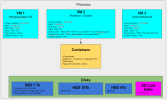
And I would like some advices with RAM, disk and Core allocation, avec how to manage all drives to have spindown support and that can be reachable with my servicies.
Thanks for your help !
I would like some help do choose the best setup to create my first proxmox server. I used to use Openmediavault with docker containers, but after some problems to install OMV7 on my new hardware setup, I choose to install proxmox to separate Home assistant OS and other docker containers from the OMV7 system. But as it is my first proxmox configuration, I would like some help to chose the righ parameters before going on the wrong way.
The Hardware :
- Motherboard with J5040 processor
- 16 Go DDR4
- Two 64 Go SD card to have two proxmox install.
- One 1 To SSD for containers data and VMs
- One 4 To HDD for my backups
- One 10 To HDD for other datas
- One 2 To HDD for other datas
I would like to have the following services :
- NAS to access to my video files with my ShieldTV or from my computer, and make backups with Duplicati for example. I used tu use Openmediavault, but why not try something else (CasaOS, DSM, … ? ) I need to have HDD spin down on all HDD .
- Home assistant pour la maison, avec accès sécurisé depuis l’extérieur
- Nextcloud
- JDownloader
- Portainer to run some Docker containers and have a graphical interface
- An outside access to all previous services : SWAG and Duck DNS ?
I made a slide about this installation to have a better view of what I would like to do :
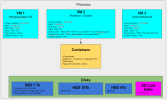
And I would like some advices with RAM, disk and Core allocation, avec how to manage all drives to have spindown support and that can be reachable with my servicies.
Thanks for your help !

