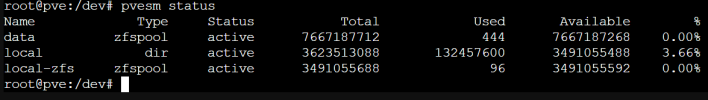Just when I thought I finally got my first working installation of Proxmox up and running, I discover the LVM has no Volume Group and attempting to create a Volume Group results in the Create LVM Volume Group dialog box reporting "No Disks unused."
I'm running on a Supermicro MB with a RAID controller built in. I could not find where in the BIOS to disable RAID, but the Intel Rapid Storage Technology section of the BIOS reports there are no RAID volumes and shows all the individual drives as non-RAID drives. The drives include two 3.4TB Samsumg SSDs and two 7.6TB hard drives.
During installation, I choose the target to be the first SSD listed and I click Options, selecting ZFS RAID1 and choosing the remaining SSD to create the logical Volume. Installation completes normally and I sign in. The RAID1 volume appears to be named "rpool." Before realizing I have an LVM issue, I click on Disks > ZFS and create a second mirrored RAID volume using the two remaining hard drives. I name this RAID1 volume "data."
What is wrong? Why would the Proxmox installer produce an installation with no Volume Groups and no available drives to create a Volume Group?
Now for all of the screen shots that I anticipate readers will want to see:



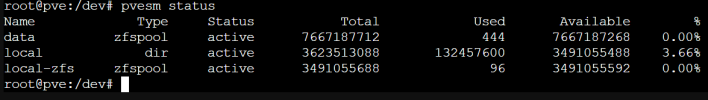
I'm running on a Supermicro MB with a RAID controller built in. I could not find where in the BIOS to disable RAID, but the Intel Rapid Storage Technology section of the BIOS reports there are no RAID volumes and shows all the individual drives as non-RAID drives. The drives include two 3.4TB Samsumg SSDs and two 7.6TB hard drives.
During installation, I choose the target to be the first SSD listed and I click Options, selecting ZFS RAID1 and choosing the remaining SSD to create the logical Volume. Installation completes normally and I sign in. The RAID1 volume appears to be named "rpool." Before realizing I have an LVM issue, I click on Disks > ZFS and create a second mirrored RAID volume using the two remaining hard drives. I name this RAID1 volume "data."
What is wrong? Why would the Proxmox installer produce an installation with no Volume Groups and no available drives to create a Volume Group?
Now for all of the screen shots that I anticipate readers will want to see: