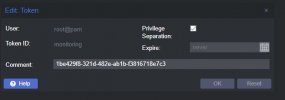1) Is there a plan to add support for cloned disks? Most of my VMs are clones.
Trying to migrate a clone leads to this error:
2023-02-06 13:11:48 ERROR: Problem found while scanning volumes - can't migrate 'ceph-data:base-100-disk-0/vm-103-disk-0' as it's a clone of 'base-100-disk-0' at /usr/share/perl5/PVE/QemuMigrate.pm line 503, <GEN24> line 2.
2) Cloud-Init enabled VMs appear to be failing too:
2023-02-06 13:18:42 ERROR: migration aborted (duration 00:00:01): no export formats for 'ceph-data:vm-103-cloudinit' - check storage plugin support!
3) Custom CPU types not defined on a target lead to a failure:
failed - failed to handle 'config' command - vm 103 - unable to parse value of 'cpu' - Custom cputype 'Cascadelake-Server-noTSX-noCLWB' not found
(Side note, it's pretty exciting functionality)
Trying to migrate a clone leads to this error:
2023-02-06 13:11:48 ERROR: Problem found while scanning volumes - can't migrate 'ceph-data:base-100-disk-0/vm-103-disk-0' as it's a clone of 'base-100-disk-0' at /usr/share/perl5/PVE/QemuMigrate.pm line 503, <GEN24> line 2.
2) Cloud-Init enabled VMs appear to be failing too:
2023-02-06 13:18:42 ERROR: migration aborted (duration 00:00:01): no export formats for 'ceph-data:vm-103-cloudinit' - check storage plugin support!
3) Custom CPU types not defined on a target lead to a failure:
failed - failed to handle 'config' command - vm 103 - unable to parse value of 'cpu' - Custom cputype 'Cascadelake-Server-noTSX-noCLWB' not found
(Side note, it's pretty exciting functionality)
Last edited: