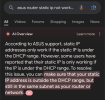Hey yall,
I recently picked up a dell poweredge R815. I have IDRAC 6 setup, connectable, and showing in my ASUS router. I am learning all of this as I go and this is just for a home setup. I have installed Proxmox a few times now and every time it seems to fail on me. The poweredge server only seems to work when I let it pickup from DHCP (Currently set to 192.168.1.112). Static does not seem to want to work for me. This may be my issue but I wanted to have yall weigh in.
When I install proxmox I set the IP to be a 192.168.1.2 IP static, gateway of 192.168.1.1 and DNS server to 192.168.1.1. I have both the server itself and the proxmox using the first NIC. Tried to move proxmox to the second and the same issue occured. Whenever I get into proxmox terminal it tells me to log into the web interface and set it up but every time it just times out. I cannot ping the gateway from the terminal either. My router still sees the IDRAC just fine but cannot see anything for the proxmox setup. I have tried to adjust the proxmox static IP to the same as the IDRAC which I dont think would work since they would be conflicting connections and that did not work. I have done a few searches here and I have seen check host names check the bridge and make sure its not down and everything I can see looks like it should be right
Etc/Host file;
127.0.0.1 localhost.localdomain local
192.168.1.2 (NAME).local (NAME)
# The following lines are desirable for IPV6 compatibl hosts
::1ip6-localhost
fe00::0 ip6-localnet
ff00:0 ip[6-localnet
ff00::0 ip6-mcastprefix
ff02::1 ip6-allnodes
ff02::2 ip6-allrouters
ff02::3 ip6-allhosts
_______________________
Etc/Network/Inferfaces file;
auto lo
iface lo inet loopback
iface eno1 inet manual
autovmbr0
iface vmbr0 inet static
iface eno3 inet manual
iface eno4 inet manual
I have a bad feeling it is something simple that I should be seeing but Im just not picking it up. Any help would be appreciated!
I recently picked up a dell poweredge R815. I have IDRAC 6 setup, connectable, and showing in my ASUS router. I am learning all of this as I go and this is just for a home setup. I have installed Proxmox a few times now and every time it seems to fail on me. The poweredge server only seems to work when I let it pickup from DHCP (Currently set to 192.168.1.112). Static does not seem to want to work for me. This may be my issue but I wanted to have yall weigh in.
When I install proxmox I set the IP to be a 192.168.1.2 IP static, gateway of 192.168.1.1 and DNS server to 192.168.1.1. I have both the server itself and the proxmox using the first NIC. Tried to move proxmox to the second and the same issue occured. Whenever I get into proxmox terminal it tells me to log into the web interface and set it up but every time it just times out. I cannot ping the gateway from the terminal either. My router still sees the IDRAC just fine but cannot see anything for the proxmox setup. I have tried to adjust the proxmox static IP to the same as the IDRAC which I dont think would work since they would be conflicting connections and that did not work. I have done a few searches here and I have seen check host names check the bridge and make sure its not down and everything I can see looks like it should be right
Etc/Host file;
127.0.0.1 localhost.localdomain local
192.168.1.2 (NAME).local (NAME)
# The following lines are desirable for IPV6 compatibl hosts
::1ip6-localhost
fe00::0 ip6-localnet
ff00:0 ip[6-localnet
ff00::0 ip6-mcastprefix
ff02::1 ip6-allnodes
ff02::2 ip6-allrouters
ff02::3 ip6-allhosts
_______________________
Etc/Network/Inferfaces file;
auto lo
iface lo inet loopback
iface eno1 inet manual
autovmbr0
iface vmbr0 inet static
address 192.168.1.2/24
gateway 192.168.1.1
bridge-ports eno1
bridge-stp off
bridge-fd 0
iface eno2 inet manualiface eno3 inet manual
iface eno4 inet manual
I have a bad feeling it is something simple that I should be seeing but Im just not picking it up. Any help would be appreciated!