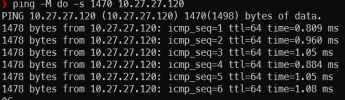Hi!
I have a server with installed proxmox 7.3. After I enable datacenter firewall with ACCEPT input policy, I can't connect to my VMs. Please help me understand what I'm doing wrong =)
I have a server with installed proxmox 7.3. After I enable datacenter firewall with ACCEPT input policy, I can't connect to my VMs. Please help me understand what I'm doing wrong =)
Last edited: