Hi guys,
I would like to restore on a file-level via CLI. In my scenario, the PVE and PBS are installed on the same physical machine. I'm running Proxmox Virtual Environment 8.2.4 and the Backup Server 3.2-6.

The Manpage for interactive restores looks good. I would like to use it to restore a folder on "drive-scsi1" from VM 102 via the CLI, not the Web GUI. Using the Web GUI works.
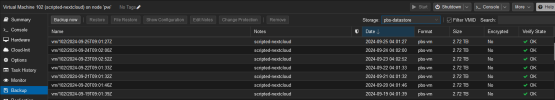
First weird thing is, that I can't use the `proxmox-backup-client catalog dump` command as you explained in the manual here.
Alright, I'll just do the interactive restore. But this is where the problems begins. My backups are in .fidx format.
Mounting also does not work.
Why is that? Can I change the (default) file format of my backups? Or did I do something wrong? Why is `proxmox-backup-client catalog dump` not working?
Thank you in advance
I would like to restore on a file-level via CLI. In my scenario, the PVE and PBS are installed on the same physical machine. I'm running Proxmox Virtual Environment 8.2.4 and the Backup Server 3.2-6.

The Manpage for interactive restores looks good. I would like to use it to restore a folder on "drive-scsi1" from VM 102 via the CLI, not the Web GUI. Using the Web GUI works.
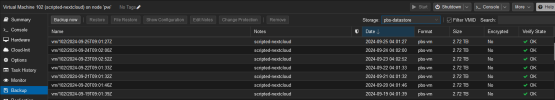
Code:
root@pve:~# proxmox-backup-client list | grep -A 1 -B 1 vm/102
+--------+-----------------------------+--------------+------------------------------------------------------------------------------------------------------+
| vm/102 | vm/102/2024-09-25T09:01:27Z | 260 | client.log drive-scsi0.img drive-scsi1.img index.json qemu-server.conf |
+--------+-----------------------------+--------------+------------------------------------------------------------------------------------------------------+
Code:
root@pve:~# proxmox-backup-client snapshot list vm/102 | grep -A 1 -B 1 vm/102/2024-09-24T
+-----------------------------+-----------+------------------------------------------------------------------------+
| vm/102/2024-09-24T09:02:00Z | 2.473 TiB | client.log drive-scsi0.img drive-scsi1.img index.json qemu-server.conf |
+-----------------------------+-----------+------------------------------------------------------------------------+First weird thing is, that I can't use the `proxmox-backup-client catalog dump` command as you explained in the manual here.
Code:
root@pve:~# proxmox-backup-client catalog dump /vm/102/2024-09-24T09:02:00Z
Error: unable to parse backup snapshot path '/vm/102/2024-09-24T09:02:00Z'
root@pve:~# proxmox-backup-client catalog dump pbs-datastore/vm/102/2024-09-24T09:02:00Z
Error: unable to parse backup snapshot path 'pbs-datastore/vm/102/2024-09-24T09:02:00Z'
root@pve:~# proxmox-backup-client catalog dump /mnt/storage/pbs-datastore/vm/102/2024-09-24T09:02:00Z
Error: unable to parse backup snapshot path '/mnt/storage/pbs-datastore/vm/102/2024-09-24T09:02:00Z'Alright, I'll just do the interactive restore. But this is where the problems begins. My backups are in .fidx format.
Code:
root@pve:~# proxmox-file-restore list vm/102/2024-09-24T09:02:00Z /
+======+======================+===============+===============+
| type | name | last modified | size |
+======+======================+===============+===============+
| v | drive-scsi0.img.fidx | | 34359738368 |
+------+----------------------+---------------+---------------+
| v | drive-scsi1.img.fidx | | 2684354560000 |
+======+======================+===============+===============+
Code:
root@pve:~# proxmox-backup-client catalog shell vm/102/2024-09-24T09:02:00Z drive-scsi1.img.fidx
Error: Can only mount pxar archives.Mounting also does not work.
Code:
root@pve:~# proxmox-backup-client mount vm/102/2024-09-24T09:02:00Z drive-scsi1.img.fidx restoremount
Error: Can only mount/map pxar archives and drive images.Why is that? Can I change the (default) file format of my backups? Or did I do something wrong? Why is `proxmox-backup-client catalog dump` not working?
Thank you in advance
Last edited:

