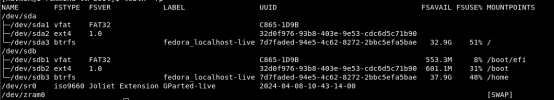Hello. I'm having some difficulty completing my migration of my Fedora 38 instance into Proxmox. This instance has some settings that I've been unable to replicate. I vaguely remember the exact steps I took and the references I do have that sort of piece it all together always seem to fail in later versions of Fedora, so I'm not sure if a kernel change or package update is thwarting my attempts to simply replicate my instance behavior in a fresh install of Fedora in a VM.
Anyway, I can get Fedora to load up fine for one initial boot, but then it seems to crash after a reboot. I believe I've narrowed down the issue to the wonky boot partition setup.
I migrated my Fedora instance into Proxmox via Gparted, because something about btrfs does not like Rescuezilla. I assume the straight copy/pasting of partitions is giving the PVE some trouble. I can transfer this same instance onto any other physical drive in a physical machine, no problem. It's the VM that seems to have trouble.
The boot partition seems to remain pointing to the USB/SSD container that I use for the flash/transfer. Obviously, when I remove the USB attachment from within PVE the VM can't boot, but the VM also won't get past the Fedora splash screen after I restart. It tells me the fedor-localhost-live partiton can't be found.
sda = the USB drive
sdb = the virutal QEMU drive
I feel like I'm close, but I can't find the right set of commands or process to change the mountpoints from sda over to sdb. I assume that if/when I accomplish that this problem will be solved
OR, if anyone knows of a better, cleaner way to import Fedora into Proxmox that will avoid this situation, that would be welcomed too. Thank you
**EDIT** I ended up simply using Clonezilla to get this done. I'll have to go down the path of getting this vm into smaller vm, but that shouldn't be too bad
Anyway, I can get Fedora to load up fine for one initial boot, but then it seems to crash after a reboot. I believe I've narrowed down the issue to the wonky boot partition setup.
I migrated my Fedora instance into Proxmox via Gparted, because something about btrfs does not like Rescuezilla. I assume the straight copy/pasting of partitions is giving the PVE some trouble. I can transfer this same instance onto any other physical drive in a physical machine, no problem. It's the VM that seems to have trouble.
The boot partition seems to remain pointing to the USB/SSD container that I use for the flash/transfer. Obviously, when I remove the USB attachment from within PVE the VM can't boot, but the VM also won't get past the Fedora splash screen after I restart. It tells me the fedor-localhost-live partiton can't be found.
sda = the USB drive
sdb = the virutal QEMU drive
I feel like I'm close, but I can't find the right set of commands or process to change the mountpoints from sda over to sdb. I assume that if/when I accomplish that this problem will be solved
OR, if anyone knows of a better, cleaner way to import Fedora into Proxmox that will avoid this situation, that would be welcomed too. Thank you
**EDIT** I ended up simply using Clonezilla to get this done. I'll have to go down the path of getting this vm into smaller vm, but that shouldn't be too bad
Attachments
Last edited: