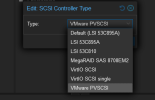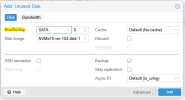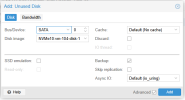Hello,
just checking the proxmox to utilize in my lab, I am new here.
Installed and configured VE 8.2.4, trying to migrate the VM's form ESXI 6.7 to Proxmox using Import Wizard.
able to import but the VM is not booting up. may be the configuration were overseen. Please guide me where I am failing, checking the below information.
Error:
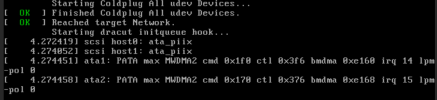
Proxmox configuration:
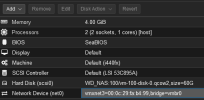

ESXI VM:
just checking the proxmox to utilize in my lab, I am new here.
Installed and configured VE 8.2.4, trying to migrate the VM's form ESXI 6.7 to Proxmox using Import Wizard.
able to import but the VM is not booting up. may be the configuration were overseen. Please guide me where I am failing, checking the below information.
Error:
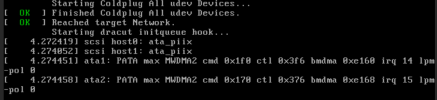
Proxmox configuration:
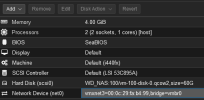

ESXI VM:
| ESXI Hardware Configuration | |
| CPU | |
| CPU Cores | 2 |
| Sockets | 2 |
| Core per Socket | 1 |
| IOMMU | |
| Disabled | |
| Memory | 4 GB |
| Hard disk 1 | |
| Backing | [VMFS] /esxi-migration.vmdk |
| Capacity | 60 GB |
| Thin provisioned | No |
| Controller | SCSI controller 0:0 |
| Mode | Dependent |
| USB controller | USB 2.0 |
| Network adapter 1 | |
| Network | VM Network 1 (Connected) |
| Connected | No |
| MAC address | 00:6c:29:ea:b4:99 |
| Pass-through (Direct-path I/O) | No |
| Video card | |
| Total video memory | 4 MB |
| Number of displays | 1 |
| 3D Graphics | Disabled |
| 3D Renderer | Automatic |
| 3D Memory | 256 MB |
| CD/DVD drive 1 | |
| Backing | ISO [ESXI] ISO/Rocky-9.1-x86_64-minimal.iso |
| Connected | No |
| Controller | IDE 0:0 |
| Others | |
| SCSI Adapters | SCSI controller 0 (LSI Logic) |
| Controllers | IDE 0 |
| IDE 1 | |
| PS2 controller 0 | |
| PCI controller 0 | |
| SIO controller 0 | |
| Input Devices | Keyboard |
| Pointing device |