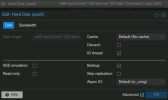I am wondering if I'm doing something wrong here. I have 2 Proxmox 8.2.2 hosts, and they are connected to a TrueNAS Scale which is presenting ZFS over iSCSI LUNS over fiber, everything works well. I have Ubuntu 22.04.04 VM's, with qemu-guest-agent installed, everything seems happy, until I need to extend a disk.
If I go through the Proxmox UI and edit the hardware, then extend the disk via "Disk Action -> Resize", the disk goes read only until I reboot. I feel like this wasn't always the case? Am I doing something wrong here? I can add this to my procedure, but I feel like this shouldn't require a reboot.
Example config below:

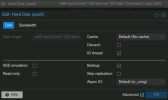
If I go through the Proxmox UI and edit the hardware, then extend the disk via "Disk Action -> Resize", the disk goes read only until I reboot. I feel like this wasn't always the case? Am I doing something wrong here? I can add this to my procedure, but I feel like this shouldn't require a reboot.
Example config below: