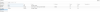Hi,
On my Proxmox server I have a directory which is called "local". This directory has a size of 94GB. I also have a LVM-Thin which is called "local-lvm". This partition has a size of 349GB. The problem is that both of these "volumes" are on the same SSD. I have two VM's which run on the "local-lvm", this only takes up 32GB of disk space. Proxmox only allows me to store my back-ups on my "local" directory, but this directory is actually to small for this.
I was wonder how I could extend and/or shrink these volumes. (See images attached for more details)
Thanks in advance!
On my Proxmox server I have a directory which is called "local". This directory has a size of 94GB. I also have a LVM-Thin which is called "local-lvm". This partition has a size of 349GB. The problem is that both of these "volumes" are on the same SSD. I have two VM's which run on the "local-lvm", this only takes up 32GB of disk space. Proxmox only allows me to store my back-ups on my "local" directory, but this directory is actually to small for this.
I was wonder how I could extend and/or shrink these volumes. (See images attached for more details)
Thanks in advance!