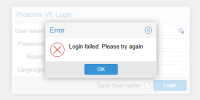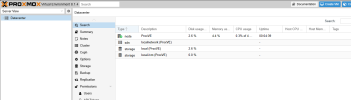I have installed Proxmox 8.1.2 onto my NVME around 10 times today and at every finish, when I go to log in, I get an error. The error reads, "Login failed. Please try again."
I have changed IP addresses, Gateway addresses, and DNS server each time. A few times, I even left them default and either still received the same error or wouldn't even load the web interface. I am at my wits end, and that isn't saying much as I am new to virtualization and all this.
I would appreciate so much needed guidance as I apparently am doing something wrong.
I'll walk through my steps.
1) Downloaded the ISO
2) Downloaded BelanaEtcher
3) Installed ISO using BelanaEtcher
4) Rebooted machine as the drive I'm installing to is in a external case
5) Proxmox loads, I select (Graphical), it installs to interface. I agree to EULA, select my drive, select my time zone, set password and an actual email address.
6) Change Hostname, and now leaving all IP, Gateway and DNS at default. I have watched several YouTube videos having me change these and others leaving them.
7) I verify the settings and click next and wait while it formats the NVME.
8) It reboots and then I try to sign in root and the password I put in.
9) Errors
I have changed IP addresses, Gateway addresses, and DNS server each time. A few times, I even left them default and either still received the same error or wouldn't even load the web interface. I am at my wits end, and that isn't saying much as I am new to virtualization and all this.
I would appreciate so much needed guidance as I apparently am doing something wrong.
I'll walk through my steps.
1) Downloaded the ISO
2) Downloaded BelanaEtcher
3) Installed ISO using BelanaEtcher
4) Rebooted machine as the drive I'm installing to is in a external case
5) Proxmox loads, I select (Graphical), it installs to interface. I agree to EULA, select my drive, select my time zone, set password and an actual email address.
6) Change Hostname, and now leaving all IP, Gateway and DNS at default. I have watched several YouTube videos having me change these and others leaving them.
7) I verify the settings and click next and wait while it formats the NVME.
8) It reboots and then I try to sign in root and the password I put in.
9) Errors