Hi all,
I am very new to proxmox so apologies if this is a rookie mistake
I have converted some OVAs based off a guide I found (https://syncbricks.com/how-to-import-ova-to-proxmox/)
This all seems to work and I am able to assign the volumes to the VM and start them up
However, when I start them, I get this error
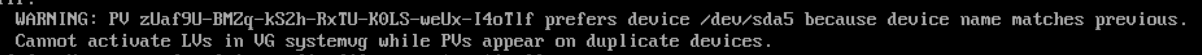
When I reboot the VM a couple of times, the error stays but the VM seems to run as normal, how can I go about troubleshooting the issue so I can get it to go away?
Thanks for your help!
I am very new to proxmox so apologies if this is a rookie mistake
I have converted some OVAs based off a guide I found (https://syncbricks.com/how-to-import-ova-to-proxmox/)
This all seems to work and I am able to assign the volumes to the VM and start them up
However, when I start them, I get this error
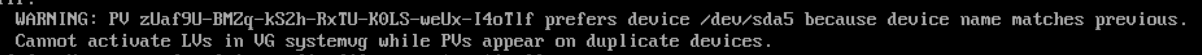
When I reboot the VM a couple of times, the error stays but the VM seems to run as normal, how can I go about troubleshooting the issue so I can get it to go away?
Thanks for your help!

