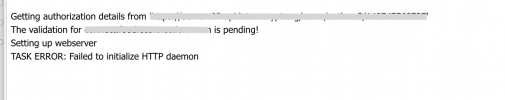Hello, I set up a subdomain and added the proxmox ip in the A record. I am trying to order an SSL certificate through proxmox and I get a TASK ERROR. The link sends me to a message about invalid dns, http-01, and no valid A records and AAAA records found. I double checked that the A record is set to the ip, but I don't know an AAAA address to add in the dns.
Is this an easy fix?
And how do you not enter the port in the web browser to access proxmox so it looks like a clean subdomain? Connecting to the proxmox uses a 192 168.... ip when connecting within the network, but a different one when on an external network (ip given by zerotier)
Is this an easy fix?
And how do you not enter the port in the web browser to access proxmox so it looks like a clean subdomain? Connecting to the proxmox uses a 192 168.... ip when connecting within the network, but a different one when on an external network (ip given by zerotier)
Last edited: