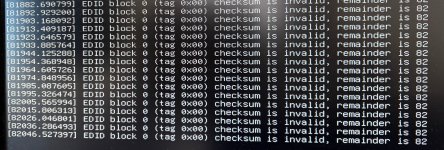Hi everyone!
I just reinstalled Proxmox on an HP Microserver Gen10 Plus, but I keep getting this error.
I tried to disable it with some information I found online, but I couldn't.
Does anyone know what this means and perhaps have a trick to get rid of it?
Thanks a lot
I just reinstalled Proxmox on an HP Microserver Gen10 Plus, but I keep getting this error.
I tried to disable it with some information I found online, but I couldn't.
Does anyone know what this means and perhaps have a trick to get rid of it?
Thanks a lot