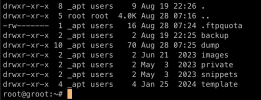Hi,
I do have a problem with a newly created LXC container when backing up to my NAS.
I do get the error:
When I execute the same command outside the GUI, I do see a lot of errors from trying to change object owner:
The NAS is connected to Proxmox using NFS:
Does anybody have an idea what the reason could be?
Thanks,
Matthias
I do have a problem with a newly created LXC container when backing up to my NAS.
I do get the error:
Code:
ERROR: Backup of VM 102 failed - command 'rsync --stats -h --numeric-ids -aH --delete --no-whole-file --sparse --one-file-system --relative '--exclude=/tmp/?*' '--exclude=/var/tmp/?*' '--exclude=/var/run/?*.pid' '--exclude=/mnt/rackstation' /proc/4002196/root//./ /mnt/pve/Rackstation/dump/vzdump-lxc-102-2024_05_23-17_16_41.tmp' failed: exit code 23When I execute the same command outside the GUI, I do see a lot of errors from trying to change object owner:
Code:
rsync: [receiver] chown "/mnt/pve/Rackstation/dump/vzdump-lxc-102-2024_05_23-07_45_33.tmp/var/spool/postfix/lib/x86_64-linux-gnu/.libnss_compat.so.2.NsV5EI" failed: Invalid argument (22)
rsync: [receiver] chown "/mnt/pve/Rackstation/dump/vzdump-lxc-102-2024_05_23-07_45_33.tmp/var/spool/postfix/lib/x86_64-linux-gnu/.libnss_dns.so.2.q6cB5d" failed: Invalid argument (22)
rsync: [receiver] chown "/mnt/pve/Rackstation/dump/vzdump-lxc-102-2024_05_23-07_45_33.tmp/var/spool/postfix/lib/x86_64-linux-gnu/.libnss_files.so.2.JNd36M" failed: Invalid argument (22)
rsync: [receiver] chown "/mnt/pve/Rackstation/dump/vzdump-lxc-102-2024_05_23-07_45_33.tmp/var/spool/postfix/lib/x86_64-linux-gnu/.libnss_hesiod.so.2.zvEGVU" failed: Invalid argument (22)
rsync: [receiver] chown "/mnt/pve/Rackstation/dump/vzdump-lxc-102-2024_05_23-07_45_33.tmp/var/spool/postfix/lib/x86_64-linux-gnu/.libnss_systemd.so.2.GBUKez" failed: Invalid argument (22)
rsync: [receiver] chown "/mnt/pve/Rackstation/dump/vzdump-lxc-102-2024_05_23-07_45_33.tmp/var/spool/postfix/lib/x86_64-linux-gnu/.libresolv.so.2.gX1RWm" failed: Invalid argument (22)
rsync: [receiver] chown "/mnt/pve/Rackstation/dump/vzdump-lxc-102-2024_05_23-07_45_33.tmp/var/spool/postfix/pid/.master.pid.PSVHA7" failed: Invalid argument (22)The NAS is connected to Proxmox using NFS:
Code:
dir: local
path /var/lib/vz
content images,rootdir,vztmpl
shared 0
lvmthin: local-lvm
thinpool data
vgname pve
content images,rootdir
nfs: Rackstation
export /volume1/Datensicherung
path /mnt/pve/Rackstation
server xxx
content rootdir,backup,snippets,vztmpl,images,iso
prune-backups keep-all=1Does anybody have an idea what the reason could be?
Thanks,
Matthias