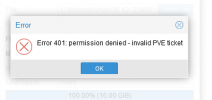I've got the same issue: Proxmox 7.4-3.
I set up my DNS-323 with Alt-F firmware running NFS sharing a 5TB hard disk, this will be my backup device for disk images, ISO images, and VZ dumps.
(Side note: I was unable to mount it as CIFS, neither from Proxmox nor Ubuntu server, either way I kept receiving error -13 "permission denied", whereas on Alt-F it happily reports "remotely mounted filesystems" that Windows has both left and right drives shared with FS=cifs. I solved that by configuring and enabling the NFS service, and at last Proxmox was able to mount it as FS=nfs.)
On my Proxmox install I set the NAS as backup storage for several types including ISO images. Using Proxmox I was able to successfully upload these images:
gparted-live-1.5.0-1-amd64.iso (499,712 kB)
ubuntu-22.04.2-live-server-amd64.iso (1,929,660 kB)
WIN10.PRO.21H1.X64.GHOSTSPECTRE.(WPE).iso (2,951,168 kB)
virtio-win-0.1.229.iso (522,284 kB)
But it was unable to upload this one:
macOS 12- 21A5248p.iso (16,777,216 kB)
View attachment 49547
I think the reason is because it takes a really long time on my network. I have gigabit ethernet throughout the house all joined via a gigabit switch, but connection to the DL380P-G8 server downstairs is via a DIR-816L set in "access point" mode (no ethernet connection, no other wi-fi adapter) through my 100 Mbit wireless router.
"
scp," I don't know how to do that. I access the same backup directory from Windows via cifs, what if I just dropped the ISO on there from Windows?
root@DL380PG8-2:~# pveversion -v
proxmox-ve: 7.4-1 (running kernel: 5.15.102-1-pve)
pve-manager: 7.4-3 (running version: 7.4-3/9002ab8a)
pve-kernel-5.15: 7.3-3
pve-kernel-5.15.102-1-pve: 5.15.102-1
ceph-fuse: 15.2.17-pve1
corosync: 3.1.7-pve1
criu: 3.15-1+pve-1
glusterfs-client: 9.2-1
ifupdown2: 3.1.0-1+pmx3
ksm-control-daemon: 1.4-1
libjs-extjs: 7.0.0-1
libknet1: 1.24-pve2
libproxmox-acme-perl: 1.4.4
libproxmox-backup-qemu0: 1.3.1-1
libproxmox-rs-perl: 0.2.1
libpve-access-control: 7.4-1
libpve-apiclient-perl: 3.2-1
libpve-common-perl: 7.3-3
libpve-guest-common-perl: 4.2-4
libpve-http-server-perl: 4.2-1
libpve-rs-perl: 0.7.5
libpve-storage-perl: 7.4-2
libspice-server1: 0.14.3-2.1
lvm2: 2.03.11-2.1
lxc-pve: 5.0.2-2
lxcfs: 5.0.3-pve1
novnc-pve: 1.4.0-1
proxmox-backup-client: 2.3.3-1
proxmox-backup-file-restore: 2.3.3-1
proxmox-kernel-helper: 7.4-1
proxmox-mail-forward: 0.1.1-1
proxmox-mini-journalreader: 1.3-1
proxmox-widget-toolkit: 3.6.3
pve-cluster: 7.3-3
pve-container: 4.4-3
pve-docs: 7.4-2
pve-edk2-firmware: 3.20221111-1
pve-firewall: 4.3-1
pve-firmware: 3.6-4
pve-ha-manager: 3.6.0
pve-i18n: 2.11-1
pve-qemu-kvm: 7.2.0-8
pve-xtermjs: 4.16.0-1
qemu-server: 7.4-2
smartmontools: 7.2-pve3
spiceterm: 3.2-2
swtpm: 0.8.0~bpo11+3
vncterm: 1.7-1
zfsutils-linux: 2.1.9-pve1