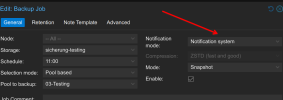Hi,
I set up my Proxmox VE environment including Proxmox backup about 4 weeks ago now. Ever since I have gotten email delivery errors. Some mail goes through, some does not.
It's been configured to send email using the google SMTP server with TLS on port 465. This is the error I get:
alt1.aspmx.l.google.com[2404:6800:4008:c13::1b]:25: Permission denied
I have no idea why it's trying port 25. Nowhere have I set or can find anything suggesting it would use port 25. I picked TLS and port 465. The same issue presents itself on Proxmox Backup. Identical SMTP settings, same error.
Is this a known bug? Any idea what's causing it?
I set up my Proxmox VE environment including Proxmox backup about 4 weeks ago now. Ever since I have gotten email delivery errors. Some mail goes through, some does not.
It's been configured to send email using the google SMTP server with TLS on port 465. This is the error I get:
alt1.aspmx.l.google.com[2404:6800:4008:c13::1b]:25: Permission denied
I have no idea why it's trying port 25. Nowhere have I set or can find anything suggesting it would use port 25. I picked TLS and port 465. The same issue presents itself on Proxmox Backup. Identical SMTP settings, same error.
Is this a known bug? Any idea what's causing it?