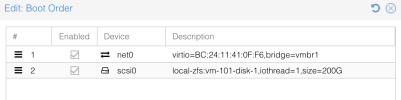EFI VM Boot Devices reappearing
- Thread starter thoand
- Start date
You are using an out of date browser. It may not display this or other websites correctly.
You should upgrade or use an alternative browser.
You should upgrade or use an alternative browser.
I understand. This cannot be done through the VM options directly and instead needs to be configured in the EFI settings.
- To prevent the boot order from getting overwritten go to Options -> Boot Order and disable all boot devices. The Boot Order should then display "(No boot devices selected)"
- Start the VM and enter the EFI settings.
- Navigate to Boot Maintenance Manager -> Boot Options -> Change Boot Order.
- Move the PXEv4 option to the top and move all the other network boot options to the bottom.
- Save and exit
of course:
Bash:
root@demo:~# qm config 101
agent: 1
bios: ovmf
boot: order=net0;scsi0
cores: 4
cpu: host
efidisk0: local-zfs:vm-101-disk-0,efitype=4m,size=1M
machine: pc-q35-8.1,viommu=virtio
memory: 8192
meta: creation-qemu=8.1.5,ctime=1722433916
name: r111-01
net0: virtio=BC:24:11:41:0F:F6,bridge=vmbr1
numa: 0
ostype: win11
scsi0: local-zfs:vm-101-disk-1,iothread=1,size=200G
scsihw: virtio-scsi-single
smbios1: uuid=7176cadb-5820-485b-8e57-1a90222a439a
sockets: 1
vga: virtio
vmgenid: c28d83fa-ea38-4f19-9eac-d60556472745
Bash:
root@demo:~# pveversion -v
proxmox-ve: 8.2.0 (running kernel: 6.8.8-4-pve)
pve-manager: 8.2.3 (running version: 8.2.3/b4648c690591095f)
proxmox-kernel-helper: 8.1.0
proxmox-kernel-6.8: 6.8.8-4
proxmox-kernel-6.8.8-4-pve-signed: 6.8.8-4
proxmox-kernel-6.8.8-2-pve-signed: 6.8.8-2
proxmox-kernel-6.8.4-2-pve-signed: 6.8.4-2
ceph-fuse: 17.2.7-pve3
corosync: 3.1.7-pve3
criu: 3.17.1-2
glusterfs-client: 10.3-5
ifupdown2: 3.2.0-1+pmx9
ksm-control-daemon: 1.5-1
libjs-extjs: 7.0.0-4
libknet1: 1.28-pve1
libproxmox-acme-perl: 1.5.1
libproxmox-backup-qemu0: 1.4.1
libproxmox-rs-perl: 0.3.3
libpve-access-control: 8.1.4
libpve-apiclient-perl: 3.3.2
libpve-cluster-api-perl: 8.0.7
libpve-cluster-perl: 8.0.7
libpve-common-perl: 8.2.1
libpve-guest-common-perl: 5.1.3
libpve-http-server-perl: 5.1.0
libpve-network-perl: 0.9.8
libpve-rs-perl: 0.8.9
libpve-storage-perl: 8.2.3
libspice-server1: 0.15.1-1
lvm2: 2.03.16-2
lxc-pve: 6.0.0-1
lxcfs: 6.0.0-pve2
novnc-pve: 1.4.0-3
proxmox-backup-client: 3.2.3-1
proxmox-backup-file-restore: 3.2.3-1
proxmox-firewall: 0.5.0
proxmox-kernel-helper: 8.1.0
proxmox-mail-forward: 0.2.3
proxmox-mini-journalreader: 1.4.0
proxmox-offline-mirror-helper: 0.6.6
proxmox-widget-toolkit: 4.2.3
pve-cluster: 8.0.7
pve-container: 5.1.10
pve-docs: 8.2.2
pve-edk2-firmware: 4.2023.08-4
pve-esxi-import-tools: 0.7.1
pve-firewall: 5.0.7
pve-firmware: 3.13-1
pve-ha-manager: 4.0.5
pve-i18n: 3.2.2
pve-qemu-kvm: 8.1.5-6
pve-xtermjs: 5.3.0-3
qemu-server: 8.2.3
smartmontools: 7.3-pve1
spiceterm: 3.3.0
swtpm: 0.8.0+pve1
vncterm: 1.8.0
zfsutils-linux: 2.2.4-pve1You need to remove all boot devices from the boot order.boot: order=net0;scsi0
This line should then look like this:
boot: and in the Web UI (No boot device selected) should be next to Boot Order.Only then the boot options configured in the EFI settings will not be overwritten.