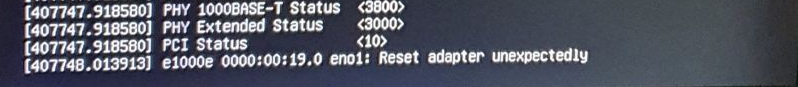Last edited:
e1000e:reset adapter unexpectedly
- Thread starter lxiosjao
- Start date
You are using an out of date browser. It may not display this or other websites correctly.
You should upgrade or use an alternative browser.
You should upgrade or use an alternative browser.
Hi,
If it is really that issue, which is likely, then you can disable the receive and send offload functions as workaround:
This is for the current boot only.
To apply it automatically on boot edit
There a high chance that this is the HW/Firmware issue which certain models using the e1000e driver have, basically receive/transmit offload is somewhat broken there. The Linux kernel and the e1000e module it ships cannot do anything about that.Is it a driver or hardware issue ?
If it is really that issue, which is likely, then you can disable the receive and send offload functions as workaround:
Bash:
apt install ethtool
ethtool -K $eno1 tso off gso off gro offThis is for the current boot only.
To apply it automatically on boot edit
/etc/network/interfaces and add a post-up entry for that interface (can also add it on the bridge):
Code:
iface eno1 inet manual
# ... existing lines
post-up /sbin/ethtool -K $IFACE tso off gso off gro offWhat does it do exactly?
then you can disable the receive and send offload functions as workaround:
As said, it disables some off-loading functions (basically some type of hardware acceleration for sending/receiving packets) of the NIC, that means the host CPU needs to do slightly more work, for the benefit of a working NIC.
To apply it automatically on boot edit/etc/network/interfacesand add apost-upentry for that interface (can also add it on the bridge):
Code:iface eno1 inet manual # ... existing lines post-up /sbin/ethtool -K $IFACE tso off gso off gro off
Thomas, how is the $IFACE variable expanded? There's a post-up script that processes that line and has it defined?
Thanks.
Not quire sure what you're asking for here - I just replaced $IFACE with my interface ID, in my case, eno1.Thomas, how is the $IFACE variable expanded? There's a post-up script that processes that line and has it defined?
Screenshot that might help: https://i.imgur.com/7POUGnu.jpeg
No need to replace it, it's an env variable that contains the interface for the scripts in /etc/network/if-*.d
Every time an interface comes up or goes down, scripts in those dirs are executed and that variable is set with the inteface name.
So now I'm using this, and it works perfectly:
Every time an interface comes up or goes down, scripts in those dirs are executed and that variable is set with the inteface name.
So now I'm using this, and it works perfectly:
Code:
auto lo
iface lo inet loopback
auto eno1
iface eno1 inet static
address 10.1.10.12/23
gateway 10.1.10.1
post-up /sbin/ethtool -K $IFACE tso off gso off gro off
Last edited:
Hello, I'm having the same issue. Tried the proposed workaround (disabling off-loading) but the issue is still present.
We have a 3 node cluster over Dell R740xd servers. Recently we update from PVE 6.4 to 7.4-16. No changes.
I'm wondering if changing to VirtIO can solve the problem???
We have a 3 node cluster over Dell R740xd servers. Recently we update from PVE 6.4 to 7.4-16. No changes.
I'm wondering if changing to VirtIO can solve the problem???
Code:
# zcat syslog.6.gz | grep -ie kernel -ie keepalived | grep -v Cannot
Aug 18 17:07:20 host kernel: [23593194.904087] e1000 0000:00:15.0 eth1: Reset adapter
Aug 18 17:07:22 host kernel: [23593196.984494] e1000: eth1 NIC Link is Up 1000 Mbps Full Duplex, Flow Control: RX
Code:
# pveversion --verbose
proxmox-ve: 7.4-1 (running kernel: 5.15.108-1-pve)
pve-manager: 7.4-16 (running version: 7.4-16/0f39f621)
pve-kernel-5.15: 7.4-4
pve-kernel-5.4: 6.4-20
pve-kernel-5.15.108-1-pve: 5.15.108-2
pve-kernel-5.4.203-1-pve: 5.4.203-1
pve-kernel-5.4.78-2-pve: 5.4.78-2
pve-kernel-5.4.34-1-pve: 5.4.34-2
ceph: 16.2.13-pve1
ceph-fuse: 16.2.13-pve1
corosync: 3.1.7-pve1
criu: 3.15-1+pve-1
glusterfs-client: 9.2-1
ifupdown: residual config
ifupdown2: 3.1.0-1+pmx4
ksm-control-daemon: 1.4-1
libjs-extjs: 7.0.0-1
libknet1: 1.24-pve2
libproxmox-acme-perl: 1.4.4
libproxmox-backup-qemu0: 1.3.1-1
libproxmox-rs-perl: 0.2.1
libpve-access-control: 7.4.1
libpve-apiclient-perl: 3.2-1
libpve-common-perl: 7.4-2
libpve-guest-common-perl: 4.2-4
libpve-http-server-perl: 4.2-3
libpve-rs-perl: 0.7.7
libpve-storage-perl: 7.4-3
libqb0: 1.0.5-1
libspice-server1: 0.14.3-2.1
lvm2: 2.03.11-2.1
lxc-pve: 5.0.2-2
lxcfs: 5.0.3-pve1
novnc-pve: 1.4.0-1
proxmox-backup-client: 2.4.3-1
proxmox-backup-file-restore: 2.4.3-1
proxmox-kernel-helper: 7.4-1
proxmox-mail-forward: 0.1.1-1
proxmox-mini-journalreader: 1.3-1
proxmox-offline-mirror-helper: 0.5.2
proxmox-widget-toolkit: 3.7.3
pve-cluster: 7.3-3
pve-container: 4.4-6
pve-docs: 7.4-2
pve-edk2-firmware: 3.20230228-4~bpo11+1
pve-firewall: 4.3-5
pve-firmware: 3.6-5
pve-ha-manager: 3.6.1
pve-i18n: 2.12-1
pve-qemu-kvm: 7.2.0-8
pve-xtermjs: 4.16.0-2
qemu-server: 7.4-4
smartmontools: 7.2-pve3
spiceterm: 3.2-2
swtpm: 0.8.0~bpo11+3
vncterm: 1.7-1
zfsutils-linux: 2.1.11-pve1
Code:
# cat /etc/pve/qemu-server/1034.conf
agent: 1
bootdisk: scsi0
cores: 12
cpu: kvm64,flags=+aes
hotplug: disk,network,usb,cpu
ide2: none,media=cdrom
memory: 2048
name: host
net0: e1000=3E:20:FD:8F:64:5A,bridge=vmbr0,firewall=1,tag=92
net1: e1000=FA:96:D8:E8:9A:0A,bridge=vmbr0,firewall=1,tag=910
net2: e1000=02:63:87:0B:E5:B3,bridge=vmbr0,firewall=1,tag=932
net3: e1000=02:0C:05:5D:7F:7B,bridge=vmbr0,firewall=1,tag=337
numa: 0
onboot: 1
ostype: l26
scsi0: pool:vm-1034-disk-0,discard=on,size=20G
scsihw: virtio-scsi-pci
smbios1: uuid=a9d66c4e-8afd-4af2-b597-50e2450047e8
sockets: 1
vcpus: 6
vmgenid: 6826e577-b999-4c32-aa88-9f93f13d86b5
Code:
# dmesg | grep -i ethernet
[ 2.411983] i40e: Intel(R) Ethernet Connection XL710 Network Driver
[ 2.411989] igb: Intel(R) Gigabit Ethernet Network Driver
[ 2.770810] igb 0000:19:00.0: Intel(R) Gigabit Ethernet Network Connection
[ 3.282897] igb 0000:19:00.1: Intel(R) Gigabit Ethernet Network Connection
[ 3.676975] igb 0000:19:00.2: Intel(R) Gigabit Ethernet Network Connection
[ 3.746888] igb 0000:19:00.3: Intel(R) Gigabit Ethernet Network Connection
Code:
# ethtool -i eno1
driver: igb
version: 5.15.108-1-pve
firmware-version: 1.67, 0x80000faa, 19.5.12
expansion-rom-version:
bus-info: 0000:19:00.0
supports-statistics: yes
supports-test: yes
supports-eeprom-access: yes
supports-register-dump: yes
supports-priv-flags: yes
Code:
# ethtool -k eno1
Features for eno1:
rx-checksumming: on
tx-checksumming: on
tx-checksum-ipv4: off [fixed]
tx-checksum-ip-generic: on
tx-checksum-ipv6: off [fixed]
tx-checksum-fcoe-crc: off [fixed]
tx-checksum-sctp: on
scatter-gather: on
tx-scatter-gather: on
tx-scatter-gather-fraglist: off [fixed]
tcp-segmentation-offload: off
tx-tcp-segmentation: off
tx-tcp-ecn-segmentation: off [fixed]
tx-tcp-mangleid-segmentation: off
tx-tcp6-segmentation: off
generic-segmentation-offload: off
generic-receive-offload: off
large-receive-offload: off [fixed]
rx-vlan-offload: on
tx-vlan-offload: on
ntuple-filters: off
receive-hashing: on
highdma: on [fixed]
rx-vlan-filter: on [fixed]
vlan-challenged: off [fixed]
tx-lockless: off [fixed]
netns-local: off [fixed]
tx-gso-robust: off [fixed]
tx-fcoe-segmentation: off [fixed]
tx-gre-segmentation: on
tx-gre-csum-segmentation: on
tx-ipxip4-segmentation: on
tx-ipxip6-segmentation: on
tx-udp_tnl-segmentation: on
tx-udp_tnl-csum-segmentation: on
tx-gso-partial: on
tx-tunnel-remcsum-segmentation: off [fixed]
tx-sctp-segmentation: off [fixed]
tx-esp-segmentation: off [fixed]
tx-udp-segmentation: on
tx-gso-list: off [fixed]
fcoe-mtu: off [fixed]
tx-nocache-copy: off
loopback: off [fixed]
rx-fcs: off [fixed]
rx-all: off
tx-vlan-stag-hw-insert: off [fixed]
rx-vlan-stag-hw-parse: off [fixed]
rx-vlan-stag-filter: off [fixed]
l2-fwd-offload: off [fixed]
hw-tc-offload: on
esp-hw-offload: off [fixed]
esp-tx-csum-hw-offload: off [fixed]
rx-udp_tunnel-port-offload: off [fixed]
tls-hw-tx-offload: off [fixed]
tls-hw-rx-offload: off [fixed]
rx-gro-hw: off [fixed]
tls-hw-record: off [fixed]
rx-gro-list: off
macsec-hw-offload: off [fixed]
rx-udp-gro-forwarding: off
hsr-tag-ins-offload: off [fixed]
hsr-tag-rm-offload: off [fixed]
hsr-fwd-offload: off [fixed]
hsr-dup-offload: off [fixed]Should I add this to my physical interface or my bridge?No need to replace it, it's an env variable that contains the interface for the scripts in /etc/network/if-*.d
Every time an interface comes up or goes down, scripts in those dirs are executed and that variable is set with the inteface name.
So now I'm using this, and it works perfectly:
Code:auto lo iface lo inet loopback auto eno1 iface eno1 inet static address 10.1.10.12/23 gateway 10.1.10.1 post-up /sbin/ethtool -K $IFACE tso off gso off gro off
Code:
cat /etc/network/interfaces
auto lo
iface lo inet loopback
iface eno1 inet manual
post-up /sbin/ethtool -K $IFACE tso off gso off gro off
auto vmbr0
iface vmbr0 inet static
address 10.0.1.10/24
gateway 10.0.1.1
bridge-ports eno1
bridge-stp off
bridge-fd 0Should I add this to my physical interface or my bridge?
On the bridge:
Bash:
> cat /etc/network/interfaces
auto lo
iface lo inet loopback
iface eno1 inet manual
auto vmbr0
iface vmbr0 inet static
address 10.1.10.10/23
gateway 10.1.10.1
bridge-ports eno1
bridge-stp off
bridge-fd 0
post-up /sbin/ethtool -K $IFACE tso off gso off gro off rxvlan off txvlan offThanks. And just to be sure, this only affects the Intel e1000e driver, for Intel NICs? I have two very similar HP miniPCs, but the second one has a Realtek NIC. I assume that one doesn't need this "fix"?
Thanks. And just to be sure, this only affects the Intel e1000e driver, for Intel NICs? I have two very similar HP miniPCs, but the second one has a Realtek NIC. I assume that one doesn't need this "fix"?
from what I researched at the time, the issue is specific with e1000e driver and it came up only because my PBS backups were failing with strange communication errors. If you don't have any issues with those HP mini-pcs, don't bother.
I am wanting to know this also.Any idea if this is still a problem in Proxmox 8?
I recently nuked and rebuilt my home lab PVE with the latest download, and it went from rock solid on 7.1.2 (or somewhere near that version) to dropping my network interface every 30 seconds.
i have just inserted it into my config like below. Will monitor for results.
Code:
root@pve:/var/log# cat /etc/network/interfaces
auto lo
iface lo inet loopback
iface eno1 inet manual
post-up /sbin/ethtool -K $IFACE tso off gso off gro off
auto vmbr0
iface vmbr0 inet static
address 192.168.100.25/24
gateway 192.168.100.1
bridge-ports eno1
bridge-stp off
bridge-fd 0
iface enp8s0 inet manualI was told (three messages above this) you are supposed to put it on the bridge, not the physical interfaceI am wanting to know this also.
I recently nuked and rebuilt my home lab PVE with the latest download, and it went from rock solid on 7.1.2 (or somewhere near that version) to dropping my network interface every 30 seconds.
i have just inserted it into my config like below. Will monitor for results.
Code:root@pve:/var/log# cat /etc/network/interfaces auto lo iface lo inet loopback iface eno1 inet manual post-up /sbin/ethtool -K $IFACE tso off gso off gro off auto vmbr0 iface vmbr0 inet static address 192.168.100.25/24 gateway 192.168.100.1 bridge-ports eno1 bridge-stp off bridge-fd 0 iface enp8s0 inet manual
yes, i saw that. I currently have it on the interface, and after many reboots it seems to be working properly for the moment.
im trying to get my melanox CX3 passed through to a Truenas VM, and am not having much luck. so reboots are a plenty haha
How is it going, any more issues to report?