I hope I can explain this properly. I have a single node (for now) Proxmox server. 2 LACP 1Gb connections on my main subnet, and I have a 10G connection from the proxmox box to my NAS, an ASUS Lockerstor 10. I have a 2 TB NVME drive on the NAS that is setup for exlusive use of storing all the Proxmox data (VM/Container disks, templates, etc. All traffic goes over the 10G network, as far as I can tell, as access is much faster than it would be if it was using the 1G network
Main network is 192.168.101.x, I have assigned an address of 192.168.102.2 to the NAS on the 10G network, it also has an address of 192.168.101.100 which is using both 1G ports in an LACP bond to the switch, and 192.168.101.3 to the Proxmos node, with no gateway, because this obvuisly does not need internet access,
My question is, what do I need to do to expand that network for the VMs, so all traffic file-related goes over the 10G network, instead of the 1G, such as mounting SMB/NFS shares from the NAS? Do I need to setup another bridged network, and the in a VM when I'm trying to mount a share, point it to the 192.168.102.2 network, instead of 192.168.101.100, which is the way I do on all my other netowrk computers that I have? Is it really that simple?
Current network on the proxmox node:
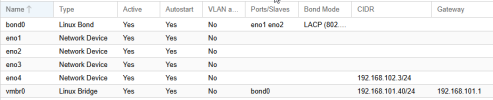
Current vmshared mount, for storage of all Proxmox stuf:
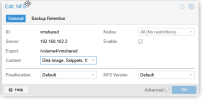
Main network is 192.168.101.x, I have assigned an address of 192.168.102.2 to the NAS on the 10G network, it also has an address of 192.168.101.100 which is using both 1G ports in an LACP bond to the switch, and 192.168.101.3 to the Proxmos node, with no gateway, because this obvuisly does not need internet access,
My question is, what do I need to do to expand that network for the VMs, so all traffic file-related goes over the 10G network, instead of the 1G, such as mounting SMB/NFS shares from the NAS? Do I need to setup another bridged network, and the in a VM when I'm trying to mount a share, point it to the 192.168.102.2 network, instead of 192.168.101.100, which is the way I do on all my other netowrk computers that I have? Is it really that simple?
Current network on the proxmox node:
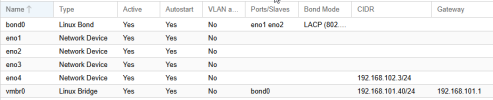
Current vmshared mount, for storage of all Proxmox stuf:
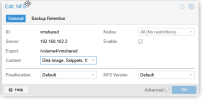
Last edited:

