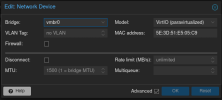I have a single host PVE version 8.1.4 with a pretty basic out of the box configuration
I have
2 debian 12 LXC containers
1 debian 12 VM
1 Windows 2019 Server VM
The PVE host itself has no problems accessing the outside world and shows consistent ping latency with now packet loss. However the linux CT and VM guests display packetloss when using vmbr0 and the same NIC as the host..
However the Windows VM on vmbr0 shows no packet loss.
Pinging the PVE host IP from the guest shows no dropped packets.
However the below is from pinging the network gateway from the guest:
Note how the first 6 pings are dropped and then seq 17 to 43 and 45 to 79 etc.
The same ping from the host is fine.
The system is under no heavy load - < 3% CPU and 10% RAM
Any suggestions on how to troubleshoot this further?
Thanks
I have
2 debian 12 LXC containers
1 debian 12 VM
1 Windows 2019 Server VM
The PVE host itself has no problems accessing the outside world and shows consistent ping latency with now packet loss. However the linux CT and VM guests display packetloss when using vmbr0 and the same NIC as the host..
However the Windows VM on vmbr0 shows no packet loss.
Pinging the PVE host IP from the guest shows no dropped packets.
However the below is from pinging the network gateway from the guest:
ping 192.168.29.1PING 192.168.29.1 (192.168.29.1) 56(84) bytes of data.64 bytes from 192.168.29.1: icmp_seq=7 ttl=64 time=0.188 ms64 bytes from 192.168.29.1: icmp_seq=8 ttl=64 time=0.175 ms64 bytes from 192.168.29.1: icmp_seq=9 ttl=64 time=0.168 ms64 bytes from 192.168.29.1: icmp_seq=10 ttl=64 time=0.180 ms64 bytes from 192.168.29.1: icmp_seq=11 ttl=64 time=0.183 ms64 bytes from 192.168.29.1: icmp_seq=12 ttl=64 time=0.190 ms64 bytes from 192.168.29.1: icmp_seq=13 ttl=64 time=0.174 ms64 bytes from 192.168.29.1: icmp_seq=14 ttl=64 time=0.186 ms64 bytes from 192.168.29.1: icmp_seq=15 ttl=64 time=0.179 ms64 bytes from 192.168.29.1: icmp_seq=16 ttl=64 time=0.195 ms64 bytes from 192.168.29.1: icmp_seq=44 ttl=64 time=0.182 ms64 bytes from 192.168.29.1: icmp_seq=80 ttl=64 time=0.193 ms64 bytes from 192.168.29.1: icmp_seq=81 ttl=64 time=0.151 ms64 bytes from 192.168.29.1: icmp_seq=82 ttl=64 time=0.233 ms64 bytes from 192.168.29.1: icmp_seq=83 ttl=64 time=0.144 msNote how the first 6 pings are dropped and then seq 17 to 43 and 45 to 79 etc.
The same ping from the host is fine.
The system is under no heavy load - < 3% CPU and 10% RAM
Any suggestions on how to troubleshoot this further?
Thanks