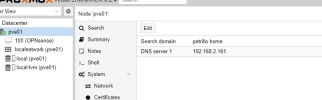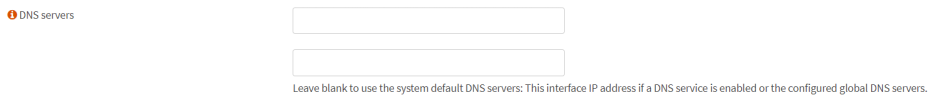Hello all,
My PVE server has two vlans setup, one being the IP it should be communicating on and the second is for iSCSI storage needs. Each time I check the DNS settings for the server it is defaulting to the iSCSI IP, which has no access outside of its vlan. I change it back but on the next reboot it changes back. I have manually edited /etc/resolv.conf and changed it there but the next reboot changes the file again. Why is this happening and what file should I be editing to permanently change the DNS.
Thanks,
Steve
My PVE server has two vlans setup, one being the IP it should be communicating on and the second is for iSCSI storage needs. Each time I check the DNS settings for the server it is defaulting to the iSCSI IP, which has no access outside of its vlan. I change it back but on the next reboot it changes back. I have manually edited /etc/resolv.conf and changed it there but the next reboot changes the file again. Why is this happening and what file should I be editing to permanently change the DNS.
Thanks,
Steve