Guten Abend Community,
ich bin neu hier im Forum und habe mir einen Proxmox Server aufgesetzt mit Proxmox 8.0.4.
Ich habe einige LNX Container am laufen mit unterschiedlicher Software wie z.B. Nginx, Adguard, HA, InfluxDB, NodeRed, usw.
Alle Container verwenden die DNS Einstellung des Hosts.
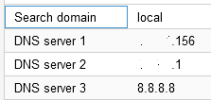
Die xxx.xxx.xxx.156 ist Adguard (DNS Server), die xxx.xxx.xxx.1 ist das Gateway.
Wenn ich das Netzwerk xxx.xxx.xxx.100 bis 200 mit der Tool Advanced IP Scanner durchsuchen lasse findet er folgendes:
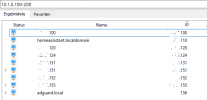
Alle angezeigten Adressen sind von Proxmox weshalb HA nun .localdomain heißt habe ich auch noch nicht herausgefunden.
Jedoch ist der einzigste Container mit Namensauflösung der des DNS Servers.
Was eventuell auch zu erwähnen ist, das HA als OS installiert wurde alle anderen sind LNX Container.
Wenn ich auf der Console der jeweiligen Container die Dateien /etc/hosts/ und /etc/hostname anschaue bekomme ich folgendes entsprechend des Containers
Wenn ich einen pind auf der Console ausführe aus www.google.de oder 8.8.8.8 bekomme ich eine Antwort.
Durchsuche nun schon seit Wochen das Web nach einer Lösung jedoch kann ich nichts finden was passt bzw. wo der Fehler zu finden sein könnte oder ich ubersehe etwas komplett.
Eventuell liegt es nicht an Proxmox sonder an einer anderen Stelle.
Gruß und viel Dank schon mal im Voraus
Thomas
ich bin neu hier im Forum und habe mir einen Proxmox Server aufgesetzt mit Proxmox 8.0.4.
Ich habe einige LNX Container am laufen mit unterschiedlicher Software wie z.B. Nginx, Adguard, HA, InfluxDB, NodeRed, usw.
Alle Container verwenden die DNS Einstellung des Hosts.
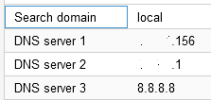
Die xxx.xxx.xxx.156 ist Adguard (DNS Server), die xxx.xxx.xxx.1 ist das Gateway.
Wenn ich das Netzwerk xxx.xxx.xxx.100 bis 200 mit der Tool Advanced IP Scanner durchsuchen lasse findet er folgendes:
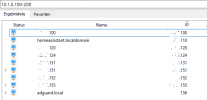
Alle angezeigten Adressen sind von Proxmox weshalb HA nun .localdomain heißt habe ich auch noch nicht herausgefunden.
Jedoch ist der einzigste Container mit Namensauflösung der des DNS Servers.
Was eventuell auch zu erwähnen ist, das HA als OS installiert wurde alle anderen sind LNX Container.
Wenn ich auf der Console der jeweiligen Container die Dateien /etc/hosts/ und /etc/hostname anschaue bekomme ich folgendes entsprechend des Containers
Code:
xxxxx@nginx:/etc# cat /etc/hosts
127.0.0.1 localhost
::1 localhost ip6-localhost ip6-loopback
ff02::1 ip6-allnodes
ff02::2 ip6-allrouters
# --- BEGIN PVE ---
10.1.5.155 nginx.local nginx
# --- END PVE ---
*********************************************************
xxxxx@nginx:/etc# cat /etc/hostname
nginx
*********************************************************
xxxxx@nginx:/etc# cat /etc/resolv.conf
# --- BEGIN PVE ---
search local
nameserver xxx.xxx.xxx.156
nameserver xxx.xxx.xxx.1
nameserver 8.8.8.8
# --- END PVE ---
*********************************************************Wenn ich einen pind auf der Console ausführe aus www.google.de oder 8.8.8.8 bekomme ich eine Antwort.
Code:
xxxxx@nginx:/etc# ping adguard.local
PING adguard.local (xxx.xxx.xxx.156) 56(84) bytes of data.
64 bytes from adguard.local (xxx.xxx.xxx.156): icmp_seq=1 ttl=64 time=0.061 ms
64 bytes from adguard.local (xxx.xxx.xxx.156): icmp_seq=2 ttl=64 time=0.092 ms
64 bytes from adguard.local (xxx.xxx.xxx.156): icmp_seq=3 ttl=64 time=0.075 ms
--- adguard.local ping statistics ---
5 packets transmitted, 5 received, 0% packet loss, time 4085ms
rtt min/avg/max/mdev = 0.061/0.079/0.092/0.010 ms
xxxxxx@nginx:/etc# ping www.google.com
PING www.google.com (142.250.186.100) 56(84) bytes of data.
64 bytes from fra24s06-in-f4.1e100.net (142.250.186.100): icmp_seq=1 ttl=118 time=15.3 ms
64 bytes from fra24s06-in-f4.1e100.net (142.250.186.100): icmp_seq=2 ttl=118 time=13.1 ms
64 bytes from fra24s06-in-f4.1e100.net (142.250.186.100): icmp_seq=3 ttl=118 time=12.7 ms
--- www.google.com ping statistics ---
3 packets transmitted, 3 received, 0% packet loss, time 2003ms
rtt min/avg/max/mdev = 12.716/13.710/15.333/1.156 ms
xxxxxx@nginx:/etc# ping xxx.xxx.xxx.156
PING xxx.xxx.xxx.156 (xxx.xxx.xxx.156) 56(84) bytes of data.
64 bytes from xxx.xxx.xxx.156: icmp_seq=1 ttl=64 time=0.136 ms
64 bytes from xxx.xxx.xxx.156: icmp_seq=2 ttl=64 time=0.071 ms
64 bytes from xxx.xxx.xxx.156: icmp_seq=3 ttl=64 time=0.051 ms
--- xxx.xxx.xxx.156 ping statistics ---
5 packets transmitted, 5 received, 0% packet loss, time 4075ms
rtt min/avg/max/mdev = 0.051/0.075/0.136/0.031 ms
xxxxxx@nginx:/etc#Durchsuche nun schon seit Wochen das Web nach einer Lösung jedoch kann ich nichts finden was passt bzw. wo der Fehler zu finden sein könnte oder ich ubersehe etwas komplett.
Eventuell liegt es nicht an Proxmox sonder an einer anderen Stelle.
Gruß und viel Dank schon mal im Voraus
Thomas


