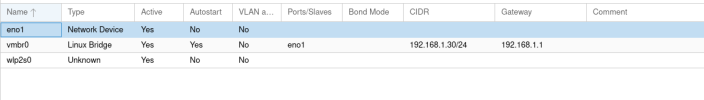hello
i cound not reach internet zone to retrieve package and update my promox server
here is my configuration
i installed promox one a single pc and my internet box was a router to internet.
resolution seems to work
but i can retrieve update packages
i ve create an virtual machine with proxmox and network can reach internet and update host....very strange
i cound not reach internet zone to retrieve package and update my promox server
here is my configuration
i installed promox one a single pc and my internet box was a router to internet.
root@pve:~# cat /etc/network/interfaces
auto lo
iface lo inet loopback
iface eno1 inet manual
auto vmbr0
iface vmbr0 inet static
address 192.168.1.30/24
gateway 192.168.1.1
bridge-ports eno1
bridge-stp off
bridge-fd 0
iface wlp2s0 inet manual
source /etc/network/interfaces.d/*
root@pve:~# resolution seems to work
Last login: Sat Dec 30 21:07:24 CET 2023 on pts/4
root@pve:~# cat /etc/network/interfaces
auto lo
iface lo inet loopback
iface eno1 inet manual
auto vmbr0
iface vmbr0 inet static
address 192.168.1.30/24
gateway 192.168.1.1
bridge-ports eno1
bridge-stp off
bridge-fd 0
iface wlp2s0 inet manual
source /etc/network/interfaces.d/*
root@pve:~#
but i can retrieve update packages
[
root@pve:~# dig debian.org
; <<>> DiG 9.18.19-1~deb12u1-Debian <<>> debian.org
;; global options: +cmd
;; Got answer:
;; ->>HEADER<<- opcode: QUERY, status: NOERROR, id: 45197
;; flags: qr rd ra ad; QUERY: 1, ANSWER: 4, AUTHORITY: 0, ADDITIONAL: 1
;; OPT PSEUDOSECTION:
; EDNS: version: 0, flags:; udp: 1472
;; QUESTION SECTION:
;debian.org. IN A
;; ANSWER SECTION:
debian.org. 300 IN A 151.101.2.132
debian.org. 300 IN A 151.101.66.132
debian.org. 300 IN A 151.101.130.132
debian.org. 300 IN A 151.101.194.132
;; Query time: 24 msec
;; SERVER: 192.168.1.254#53(192.168.1.254) (UDP)
;; WHEN: Sat Dec 30 23:31:29 CET 2023
;; MSG SIZE rcvd: 103
root@pve:~# wget https://rpmfind.net/linux/centos/8.5.2111/readme
--2023-12-30 23:32:37-- https://rpmfind.net/linux/centos/8.5.2111/readme
Resolving rpmfind.net (rpmfind.net)... 195.220.108.108
Connecting to rpmfind.net (rpmfind.net)|195.220.108.108|:443... failed: No route to host.
root@pve:~# ip route
default via 192.168.1.1 dev vmbr0 proto kernel onlink
192.168.1.0/24 dev vmbr0 proto kernel scope link src 192.168.1.30
root@pve:~# apt-get update
Ign:1 http://download.proxmox.com/debian/pve bookworm InRelease
Ign:2 http://ftp.fr.debian.org/debian bookworm InRelease
Ign:3 http://ftp.fr.debian.org/debian bookworm-updates InRelease
Ign:1 http://download.proxmox.com/debian/pve bookworm InRelease
Err:4 http://download.proxmox.com/debian/pve bookworm Release
Cannot initiate the connection to download.proxmox.com:80 (2001:41d0:203:7470::34). - connect (101: Network is unreachable)
Ign:5 http://security.debian.org bookworm-security InRelease
Ign:5 http://security.debian.org bookworm-security InRelease
Err:6 http://security.debian.org bookworm-security Release
Cannot initiate the connection to security.debian.org:80 (2a04:4e42::644). - connect (101: Network is unreachable) Cannot initiate the connection to security.debian.org:80 (2a04:4e42:600::644). - connect (101: Network is unreachable) Cannot initiate the connection to security.debian.org:80 (2a04:4e42:400::644). - connect (101: Network is unreachable) Cannot initiate the connection to security.debian.org:80 (2a04:4e42:200::644). - connect (101: Network is unreachable)
0% [Working]^C
traceroute to debian.org (151.101.194.132), 30 hops max, 60 byte packets
1 pve.lenovo.local (192.168.1.30) 2617.480 ms !H 2617.468 ms !H 2617.461 ms !H
root@pve:~# pve-firewall status
Status: disabled/running
/ICODE]
So i dont understand why i can resolve internet website but i cant retrieve package with wget or apt update
Does any one can help me to solve this issue?
Regards
[ATTACH type="full"]60540[/ATTACH]i ve create an virtual machine with proxmox and network can reach internet and update host....very strange
Attachments
Last edited: