I have encountered an issue where the disk usage information for a specific VM, is not displayed in the Proxmox GUI. Here are the details:
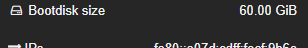
- Issue: The disk information, specifically disk usage, retrieved via qm agent 103 get-fsinfo does not display in the Proxmox GUI for a specific VM.
- Observations:
- The disk information retrieved by executing qm agent 103 get-fsinfo on the Proxmox host shows valid disk details for the VM.
- However, this disk information is not reflected in the Proxmox GUI for the Specific VM.
- All other VMs in the Proxmox environment display disk information accurately within the GUI.
- Steps Taken:
- Verified VM configuration (/etc/pve/qemu-server/103.conf) and ensured it is correctly configured.
- Restarted the VM and verified that the issue persists.
- Checked for disk errors and reviewed system logs within the VM, but found no relevant errors or warnings.
- Verified that the QEMU Guest Agent is running and properly configured within the VM.
- Executed qm agent 103 get-fsinfo on the Proxmox host to retrieve filesystem information for the VM, which returned valid disk information.
- Environment:
- Proxmox version: pve-manager/8.2.2/9355359cd7afbae4 (running kernel: 6.8.4-3-pve)
- VM configuration:
Code:/etc/pve/qemu-server/103.conf agent: 1 boot: order=scsi0;net0 cores: 2 cpu: host machine: q35 memory: 16384 meta: creation-qemu=8.1.5,ctime=1716890176 name: mail net0: virtio=BC:24:11:18:13:8A,bridge=vmbr0 numa: 0 onboot: 1 ostype: l26 scsi0: local-lvm:vm-103-disk-0,cache=writeback,discard=on,iothread=1,size=60G scsihw: virtio-scsi-single smbios1: uuid=3ab22f0a-ff26-485c-8a08-55ad14d132d5 sockets: 1 tags: mailcow;mariadb;nginx vmgenid: e998184a-ff1b-4359-a822-9e3f509ed858
df -h output inside the VM:
Code:Filesystem Size Used Avail Use% Mounted on /dev/sda1 58G 9.5G 46G 18% /
qm agent 103 get-fsinfo output from the host:
Code:{ "disk" : [ { "bus" : 0, "bus-type" : "scsi", "dev" : "/dev/sda1", "pci-controller" : { "bus" : 9, "domain" : 0, "function" : 0, "slot" : 1 }, "serial" : "0QEMU_QEMU_HARDDISK_drive-scsi0", "target" : 0, "unit" : 0 } ], "mountpoint" : "/", "name" : "sda1", "total-bytes" : 58893008896, "type" : "ext4", "used-bytes" : 10095894528 }
Last edited:

