I have had trouble setting up PCIe passthrough and finally got something working there but I've noticed in the mean time that my HDD space has rapidly getting smaller and smaller available space. So I did a
and got a whole stack of errors over and over that look like it's contributing to the problem below:
Followed by this
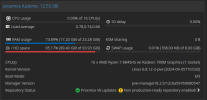
Is it at all possible to recover this or do I have to do a total system rebuild as fstk on boot doesn't seem to fix any of the errors
Code:
sudo du -h --max-depth=1 /and got a whole stack of errors over and over that look like it's contributing to the problem below:
Code:
Circular directory structure.
This almost certainly means that you have a corrupted file system.
NOTIFY YOUR SYSTEM MANAGER.Followed by this
Code:
381G /mnt
0 /sys
16K /lost+found
194M /root
4.0K /srv
4.0K /opt
3.8M /run
du: cannot access '/proc/480240/task/480240/fd/3': No such file or directory
du: cannot access '/proc/480240/task/480240/fdinfo/3': No such file or directory
du: cannot access '/proc/480240/fd/4': No such file or directory
du: cannot access '/proc/480240/fdinfo/4': No such file or directory
0 /proc
11M /etc
20K /home
34M /dev
40K /tmp
4.2G /usr
4.0K /media
471G /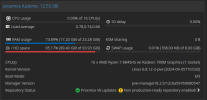
Is it at all possible to recover this or do I have to do a total system rebuild as fstk on boot doesn't seem to fix any of the errors
Last edited:

