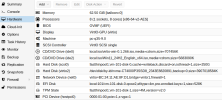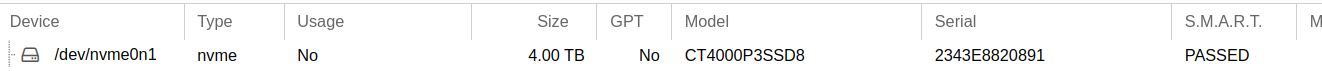I followed this simple tutorial to passthrough an NVMe disk to a gaming I'm building. Everything seemed to work swimmingly except the most important part, it showing up in partition manager so I can configure it! Can anyone see any problem with my configuration?
VM config
GNU nano 7.2 /etc/pve/nodes/pve3/qemu-server/101.conf
agent: 1
balloon: 0
bios: ovmf
boot: order=ide2;ide0;scsi0;net0
cores: 8
cpu: x86-64-v2-AES
efidisk0: local:101/vm-101-disk-0.qcow2,efitype=4m,pre-enrolled-keys=1,size=528K
hostpci0: 0000:01:00,pcie=1,x-vga=1
ide0: local:iso/virtio-win-0.1.266.iso,media=cdrom,size=707456K
ide2: local:iso/Win11_24H2_English_x64.iso,media=cdrom,size=5683090K
machine: pc-q35-9.0
memory: 64000
meta: creation-qemu=9.0.2,ctime=1735438709
name: Win11-Gaming
net0: virtio=BC:24:11:AE:8F 1,bridge=vmbr1,firewall=1
1,bridge=vmbr1,firewall=1
numa: 0
ostype: win11
scsi0: fastthinpool1:vm-101-disk-0,cache=writeback,discard=on,iothread=1,size=250G
scsihw: virtio-scsi-single
smbios1: uuid=81e43cb6-f3d0-4cf3-823a-2ce732fbea30
sockets: 1
tpmstate0: fastthinpool1:vm-101-disk-1,size=4M,version=v2.0
vga: virtio
virtio2: /dev/disk/by-id/nvme-CT4000P3SSD8_2343E8820891,backup=0,size=3907018584K
vmgenid: d35f9fd5-d3bf-4874-81da-63fba3d9ec9b
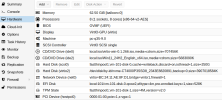
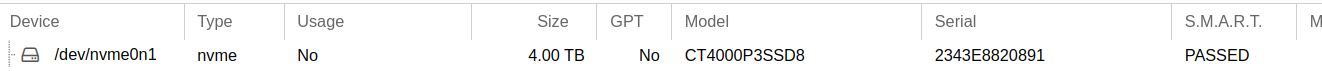
VM config
GNU nano 7.2 /etc/pve/nodes/pve3/qemu-server/101.conf
agent: 1
balloon: 0
bios: ovmf
boot: order=ide2;ide0;scsi0;net0
cores: 8
cpu: x86-64-v2-AES
efidisk0: local:101/vm-101-disk-0.qcow2,efitype=4m,pre-enrolled-keys=1,size=528K
hostpci0: 0000:01:00,pcie=1,x-vga=1
ide0: local:iso/virtio-win-0.1.266.iso,media=cdrom,size=707456K
ide2: local:iso/Win11_24H2_English_x64.iso,media=cdrom,size=5683090K
machine: pc-q35-9.0
memory: 64000
meta: creation-qemu=9.0.2,ctime=1735438709
name: Win11-Gaming
net0: virtio=BC:24:11:AE:8F
numa: 0
ostype: win11
scsi0: fastthinpool1:vm-101-disk-0,cache=writeback,discard=on,iothread=1,size=250G
scsihw: virtio-scsi-single
smbios1: uuid=81e43cb6-f3d0-4cf3-823a-2ce732fbea30
sockets: 1
tpmstate0: fastthinpool1:vm-101-disk-1,size=4M,version=v2.0
vga: virtio
virtio2: /dev/disk/by-id/nvme-CT4000P3SSD8_2343E8820891,backup=0,size=3907018584K
vmgenid: d35f9fd5-d3bf-4874-81da-63fba3d9ec9b