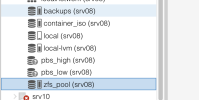Hi, I'm fairly new to proxmox and experimenting in a home lab to learn it.
I had a ZFS pool on one ProxMox VE server called 'srv08'. I was using the storage as additional drive space for various VMs . Everything was working fine and there were no errors on the ZFS pool.
My pool name is 'zfs_pool' shown here attached to srv08:
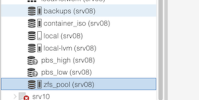
I exported the pool from srv08 using:
and received no errors.
On srv11 (standalone), I attached the drives and ran:
Which worked and zpool status provides:
And zps list shows the various disks that were attached to VMs on srv08.
However, under the Datacenter->srv11 it's not showing up as storage as it had on srv08.
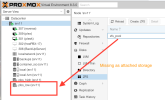
I feel like I'm missing some simple step here.
Thank you in advance for any help you can provide.
Additional Information:
I updated the /etc/pve/qemu-server/XXX.conf files to reference the respective vm-XXX-disk images, ran qm rescan but when I attempt to boot those VMs I get "TASK ERROR: storage 'zfs_pool' does not exist" which I'm almost certain has to do with the pool not showing up under Datacenter->srv11 referenced above.
I had a ZFS pool on one ProxMox VE server called 'srv08'. I was using the storage as additional drive space for various VMs . Everything was working fine and there were no errors on the ZFS pool.
My pool name is 'zfs_pool' shown here attached to srv08:
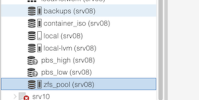
I exported the pool from srv08 using:
Code:
zpool export zfs_pool
shutdownand received no errors.
On srv11 (standalone), I attached the drives and ran:
Code:
zpool import -f zfs_poolWhich worked and zpool status provides:
Code:
pool: zfs_pool
state: ONLINE
scan: scrub repaired 0B in 06:04:01 with 0 errors on Sun Nov 10 06:28:02 2024
config:
NAME STATE READ WRITE CKSUM
zfs_pool ONLINE 0 0 0
raidz1-0 ONLINE 0 0 0
sdc ONLINE 0 0 0
sdb ONLINE 0 0 0
sda ONLINE 0 0 0
errors: No known data errorsAnd zps list shows the various disks that were attached to VMs on srv08.
Code:
root@srv11:~# zfs list
NAME USED AVAIL REFER MOUNTPOINT
zfs_pool 13.5T 934G 128K /zfs_pool
zfs_pool/vm-106-disk-0 3.05T 3.18T 796G -
zfs_pool/vm-106-disk-1 10.2T 3.87T 7.20T -
zfs_pool/vm-108-disk-0 305G 1.10T 107G -However, under the Datacenter->srv11 it's not showing up as storage as it had on srv08.
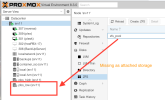
I feel like I'm missing some simple step here.
Thank you in advance for any help you can provide.
Additional Information:
I updated the /etc/pve/qemu-server/XXX.conf files to reference the respective vm-XXX-disk images, ran qm rescan but when I attempt to boot those VMs I get "TASK ERROR: storage 'zfs_pool' does not exist" which I'm almost certain has to do with the pool not showing up under Datacenter->srv11 referenced above.
Attachments
Last edited: