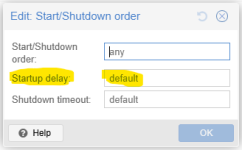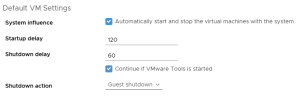OK so it does seem clear that the per-VM startup delay default value is zero, based on what Lukas and Victor have stated above, paired with my own experience. Good Lord - zero is such a bad default to have!
I am setting up this one customer who has 6 VMs and 1 container on a standalone PVE host (standalone for now). I set the Windows domain controller to start up first with a 180 second shutdown and startup delay. It is the DHCP/DNS and other important "must start first" things.
I didn't touch the startup/shutdown values for other VMs, as ordering doesn't matter for them, and I naively assumed startup staggering. In vSphere, after the "Automatic Ordered" VMs are started, the unordered ones start randomly but staggered on a default amount that can be tweaked. See here for vCenter Server Administrator, in the section for "Automatic" VMs:
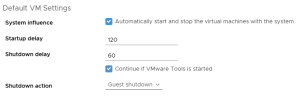
I can't recall if 120 seconds is the value a fresh install gets, or if it was what I set (I'd say probably 120 seconds). But regardless, it's staggered and can be changed. The beauty of it is you can elect to start up the next one when the VMware Tools start responding to the ESXi host. Proxmox should look at doing similar.
So I was quite surprised when watching a Proxmox PVE host boot up for this build I'm doing that after the DC started, and then waiting the 180 seconds I set - all the other VMs
started up at the same time! Because of the disk load, I noticed that some of the automatic services in one of the Windows VMs failed to start. That's never happened before (when on ESXi) because the disks (HDDs) have never copped so much parallel load on startup before. All these VMs all requesting mass disk I/O at the same time - it's crazy.
Remember that those order and start/shutdown delays aren't honored if the VMs are under HA and that those order and delays only apply to each node separately (i.e. you can't set orders among nodes of a cluster).
That information is not in the "Help" section. It's all new info to me - so thanks for the heads up. Care to link to the docs for that? (if indeed it's in the docs, and not just knowledge acquired through the cuts and bruises of past experience)
EDIT: OK that part is in the Help section in a note. My bad. But I'm not concerned about HA at this stage - info is moot for this use case.
My pertinent advice to Proxmox devs, as someone wanting to improve the product for the benefit of all:
- List what the default value is in parenthesis, directly in the web UI. e.g. "Default (0)"
- Make the default configurable, as zero is for sure not a sane default. The UI would then update. e.g. "Default (90)"
- When adding the above, then also add a "Continue if Qemu Tools is started"
- Update the linked help section, as information is sorely lacking in this area
I'll be setting this value manually from here on in, and hope that Proxmox can take onboard the suggestions I've given above.