Hi,
Ich habe eine VM erstellt, in dieser VM habe ich mit Hilfe des Debian Installers Debian in einem verschlüsselten Volume installiert:
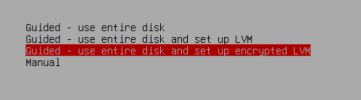
Das hat zu folgendem Ergebnis geführt:

Abschliessend wurde grub nach /dev/sda installiert.
Wenn ich aber die VM boote wird mir nur gesagt, dass kein bootdevice gefunden wurde (/dev/sda wird auch nicht angezeigt).
Sieht jemand was ich falsch mache?
Vielen Dank!
Ich habe eine VM erstellt, in dieser VM habe ich mit Hilfe des Debian Installers Debian in einem verschlüsselten Volume installiert:
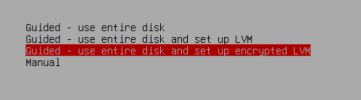
Das hat zu folgendem Ergebnis geführt:

Abschliessend wurde grub nach /dev/sda installiert.
Wenn ich aber die VM boote wird mir nur gesagt, dass kein bootdevice gefunden wurde (/dev/sda wird auch nicht angezeigt).
Sieht jemand was ich falsch mache?
Vielen Dank!

