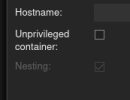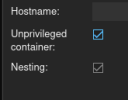Hi,
PVE: 8.2.4
I noticed log in delays with a new Deb12 container I was testing. When trying to reboot or shutdown it would also just hang for about 30 seconds and then display 'Failed to set wall message, ignoring: Connection timed out', after which it would eventually complete the requested action.
I had a look at systemd's login service 'systemctl status systemd-logind' which showed a start failure. After looking at the journal messages 'journalctl -xeu systemd-logind.service' it was evident it was trying to start but kept failing. Two of the errors had to do with permissions:
'systemd-logind.service: Failed at step NAMESPACE spawning /lib/systemd/systemd-logind: Permission denied'
'systemd-logind.service: Failed to set up mount namespacing: /run/systemd/unit-root/proc: Permission denied'
I then tried the Ubuntu 24.4 LXC template, configured it exactly as the Deb12 one was and it worked 100%. No delays, no error messages and the systemd service starting up successfully. So clearly this is an issue with the Deb12 template (btw I tried the Deb11 one as well and it was doing the exact same).
Has something been stripped out of the Deb12 template that should have remained? Is there a way to correct it? I would prefer using the Debian template rather than the Ubuntu one but am now concerned that all is not well with it
BTW: This template was downloaded from the Proxmox repository. Is there any other trusted Debian direct repository where LXC templates can also be downloaded from instead of manually having to build my own one?
Thanks
Werner
PVE: 8.2.4
I noticed log in delays with a new Deb12 container I was testing. When trying to reboot or shutdown it would also just hang for about 30 seconds and then display 'Failed to set wall message, ignoring: Connection timed out', after which it would eventually complete the requested action.
I had a look at systemd's login service 'systemctl status systemd-logind' which showed a start failure. After looking at the journal messages 'journalctl -xeu systemd-logind.service' it was evident it was trying to start but kept failing. Two of the errors had to do with permissions:
'systemd-logind.service: Failed at step NAMESPACE spawning /lib/systemd/systemd-logind: Permission denied'
'systemd-logind.service: Failed to set up mount namespacing: /run/systemd/unit-root/proc: Permission denied'
I then tried the Ubuntu 24.4 LXC template, configured it exactly as the Deb12 one was and it worked 100%. No delays, no error messages and the systemd service starting up successfully. So clearly this is an issue with the Deb12 template (btw I tried the Deb11 one as well and it was doing the exact same).
Has something been stripped out of the Deb12 template that should have remained? Is there a way to correct it? I would prefer using the Debian template rather than the Ubuntu one but am now concerned that all is not well with it
BTW: This template was downloaded from the Proxmox repository. Is there any other trusted Debian direct repository where LXC templates can also be downloaded from instead of manually having to build my own one?
Thanks
Werner
Last edited: