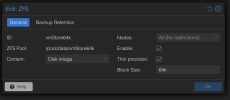Hello,
I'm following a tutorial for this, and it's awesome, but one of the things they didn't mention is which format of image to download between qcow2, raw, and tar.xz.
These are my choices:
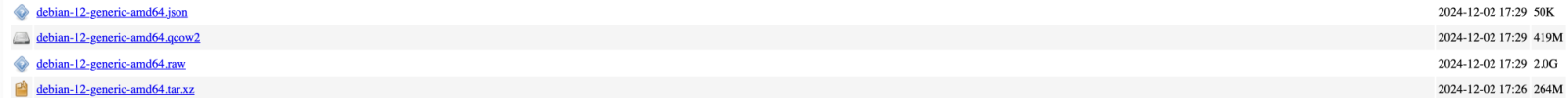
My VM storage is local on the Proxmox node. It's a ZFS mirror on a pair of NVME. The storage itself is thin provisioned. Space is not a concern.
When I make a new VM manually (with no template or Cloud-Init), my only option for saving VM disks is "Raw", but I'm not sure how relevant that is.
I feel like RAW will always work (or can be converted? but I'm just guessing on that…), and I'm not too concerned about the space requirement.
Here's the setup for my storage:
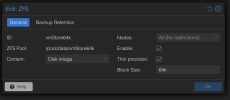
I'm following a tutorial for this, and it's awesome, but one of the things they didn't mention is which format of image to download between qcow2, raw, and tar.xz.
These are my choices:
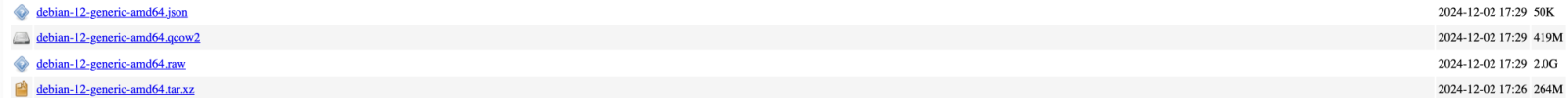
My VM storage is local on the Proxmox node. It's a ZFS mirror on a pair of NVME. The storage itself is thin provisioned. Space is not a concern.
When I make a new VM manually (with no template or Cloud-Init), my only option for saving VM disks is "Raw", but I'm not sure how relevant that is.
I feel like RAW will always work (or can be converted? but I'm just guessing on that…), and I'm not too concerned about the space requirement.
Here's the setup for my storage:
Code:
22 │ zfspool: vmStore64k
23 │ pool rpool/data/vmStore64k
24 │ blocksize 64k
25 │ content images
26 │ mountpoint /rpool/data/vmStore64k
27 │ sparse 1